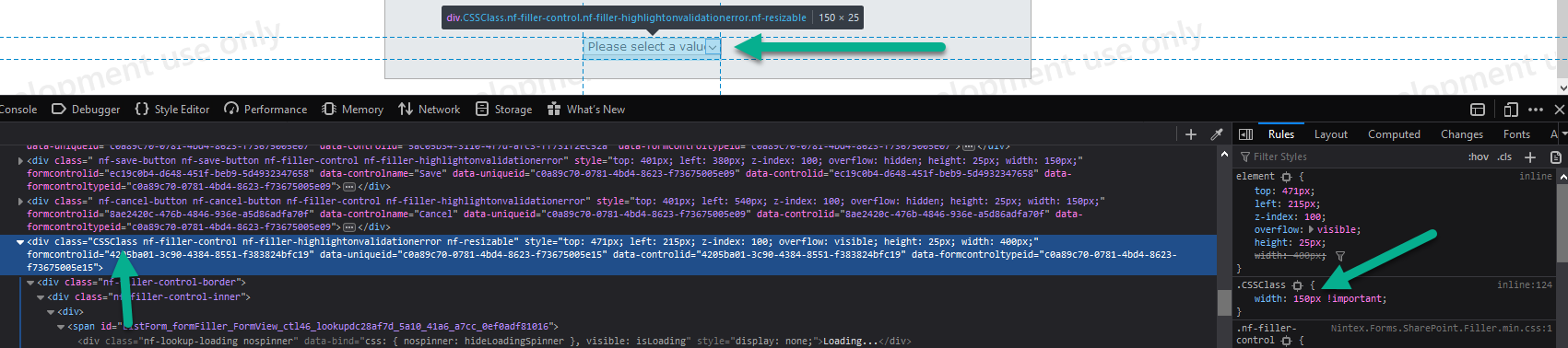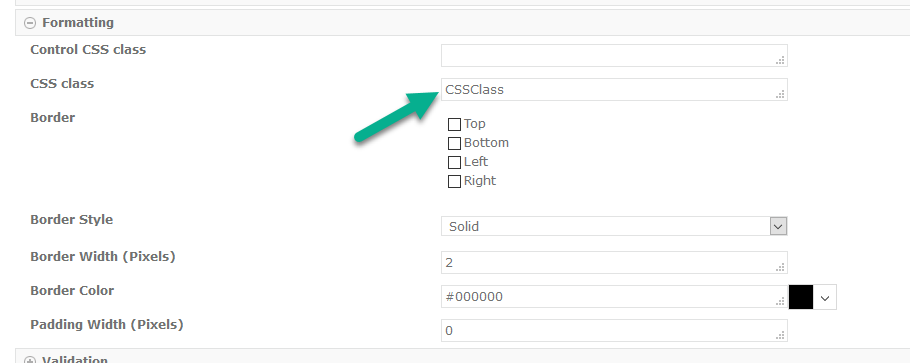Hi,
I'm using the classic forms in O365 to design a form. I have a requirement to resize the list lookup control to fit into a table. I tried the below suggestion found on the forum but it didn't resize.
- Navigate into the Settings of your List Control
- Under the Formatting tab, set the CSS class to 'someClass'
- Save.
- Navigate into form Settings > Custom CSS and add the following:
.someClass {
width: 50px !important;
}
Any idea on how this can be done?
Regards,
Kavirana
Best answer by allan
View original