Can someone show me an example how to configure the 'Create Item' action in O365 ?
I am having an issue with the Path and Name field and don't know what to enter in that field.
Thanks
 +2
+2
Can someone show me an example how to configure the 'Create Item' action in O365 ?
I am having an issue with the Path and Name field and don't know what to enter in that field.
Thanks
 +2
+2
Hello Simon, it's the Create Item action (when you select as Target a Library, the option Path and Name (a mandatory field) needs to be completed. I am aming to copy an Item from Library 'SourceJaap" to "TargetJaap" (including an attachment).
The Copy Item option is not helping me because it will not copy an Item which already exists.
I need to duplicate the Item in another list as Archived Item before I am going into a new Approval process so users are able to view the Item in the Archive while the document is not available during the approval run. 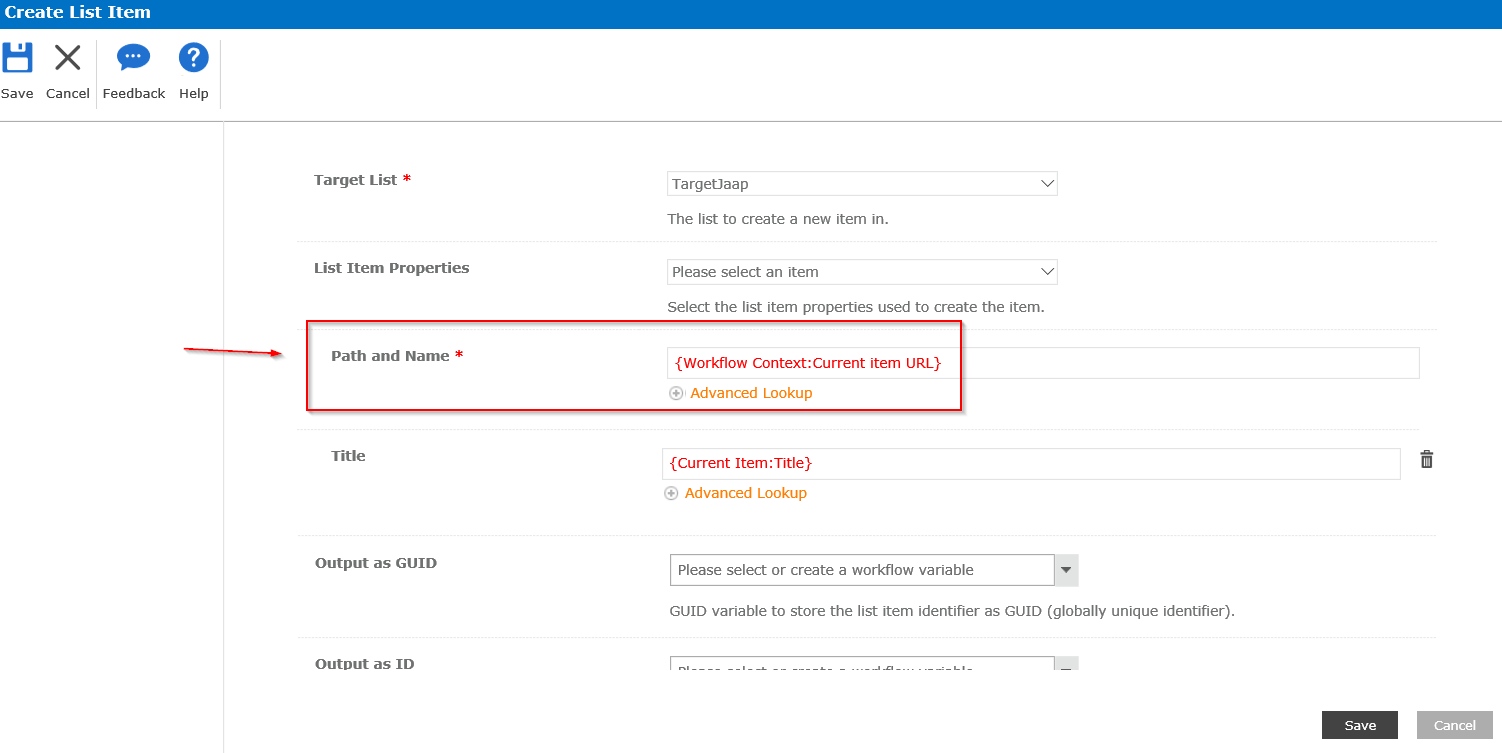
 +2
+2
Thanks Simon, can you show me an example as I still have an issue.
The one I am using doesn't work as: https://tenant/site/sourcejaap/test.docx
Enter your username or e-mail address. We'll send you an e-mail with instructions to reset your password.