We have noticed an issue after migrating the forms (using Sharegate) from OnPremise to O365. The FormData field does not seem to have copied over. When we try to query the field
It gives the below message saying “ Field or property ‘FormData’ does not exist“
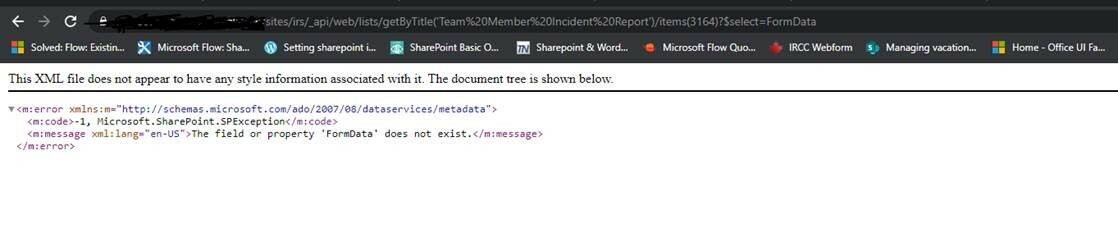
The data in the field is critical in multiple forms, We wanted to know how this can be ported over
Best answer by kk
View original


 I will keep doing some investigation and see if I can find a fix for this.
I will keep doing some investigation and see if I can find a fix for this.