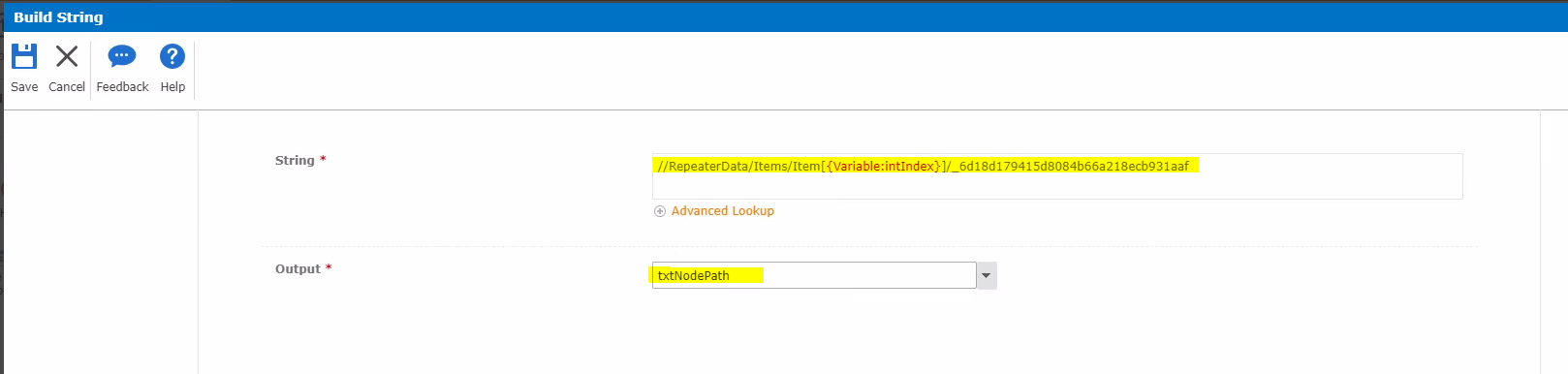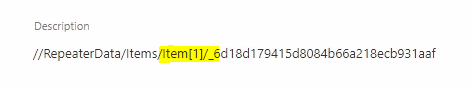Hello,
In my workflow, I am trying to update XML of a repeating section on my form. I am using Nintex O365.
The data is saved in a Multi-Line Plain Text field called CERS Element Line Items. I am able to parse the XML with no problem. In a For Each Loop, I save the Output Index in a variable called itemElementIndex. I use this same variable in an Update XML Action. Below is a screenshot of the configuration of Update XML.
Regarding the long name at the end of the XPath query. I know it is right, because I am able to extract the data from the XML and I see the values in my History log.
I get the error: “An exception occurred while processing parameter [InputXML]”
What am I doing wrong? What other information do you need?
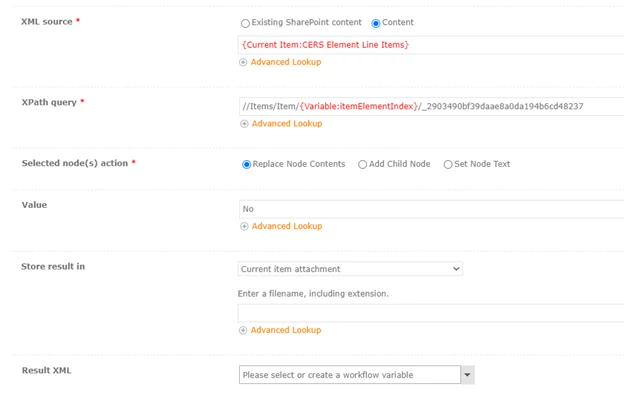
Best answer by kchaluvadi
View original