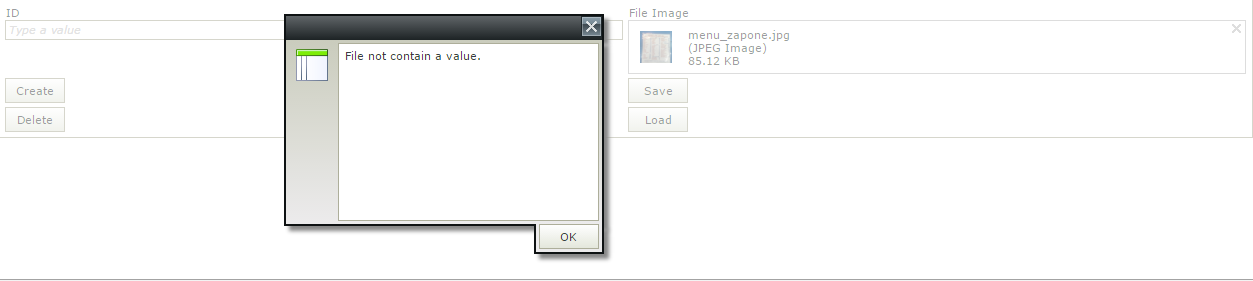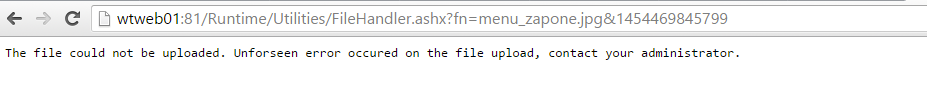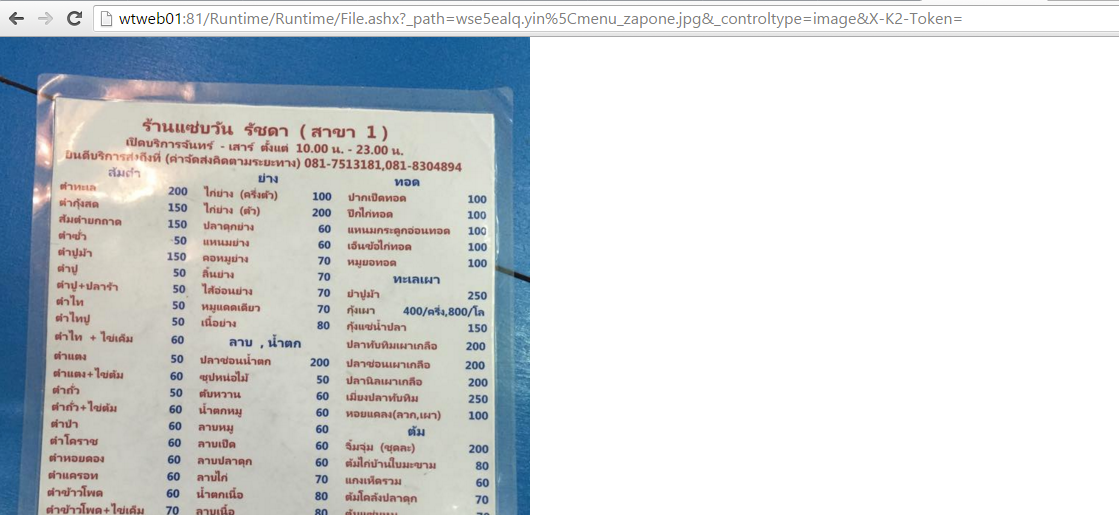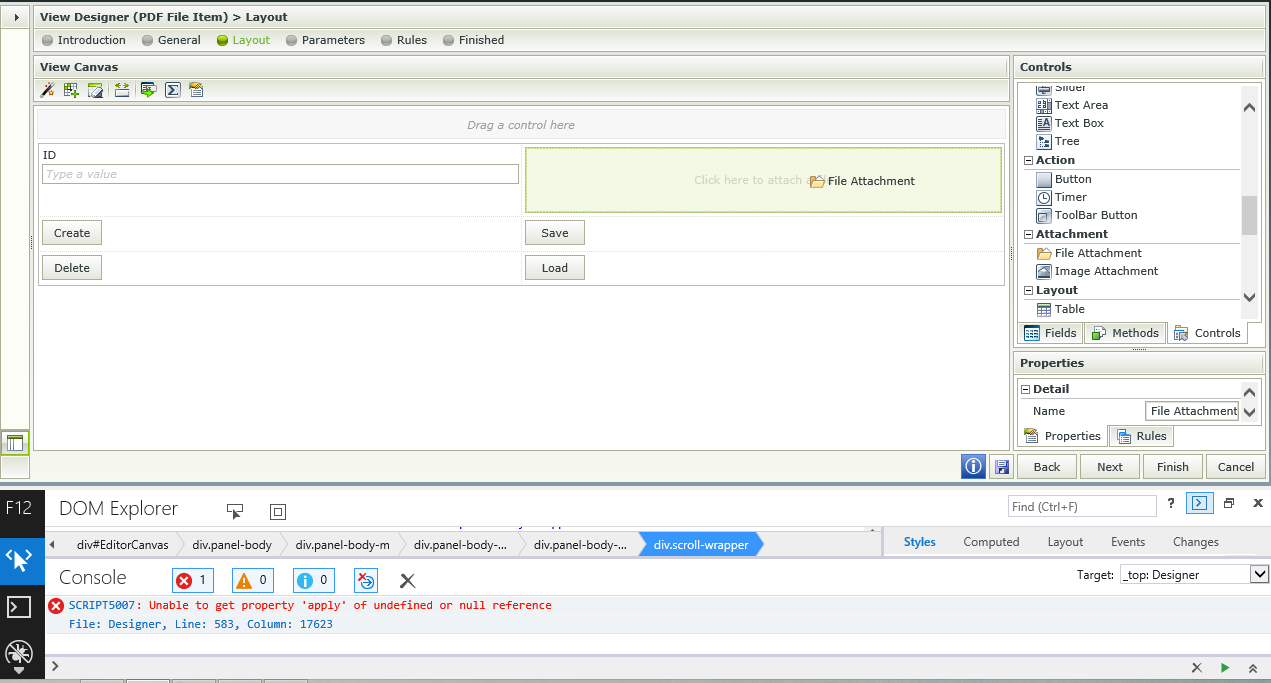I add condition "if control contain a value" and "if control not contain a value" but messege show "control not contain a value". So I looked at Chrome brower by debug function network. Image preview file could be uploaded in to server but image file attachment is empty. I looked link of network tab was show "Server:81/Runtime/Utilities/FileHandler.ashx?fn=(image file)" when I cilcked link that I saw "The file could not be uploaded. Unforseen error occured on the file upload, contact your administrator." and when I drag drop file control error "Uncaught TypeError: Cannot read property 'apply' of undefined." I'm not sure that set config server is wrong? but I looked in to server web.config file can large file 16 MB and runtime is so much. I have no idea. Please help.