I have a simple workflow scheduled which collects data from a SharePoint list as variables. It runs a For Each action, pulling Collection variables and sending an email to the responsible parties.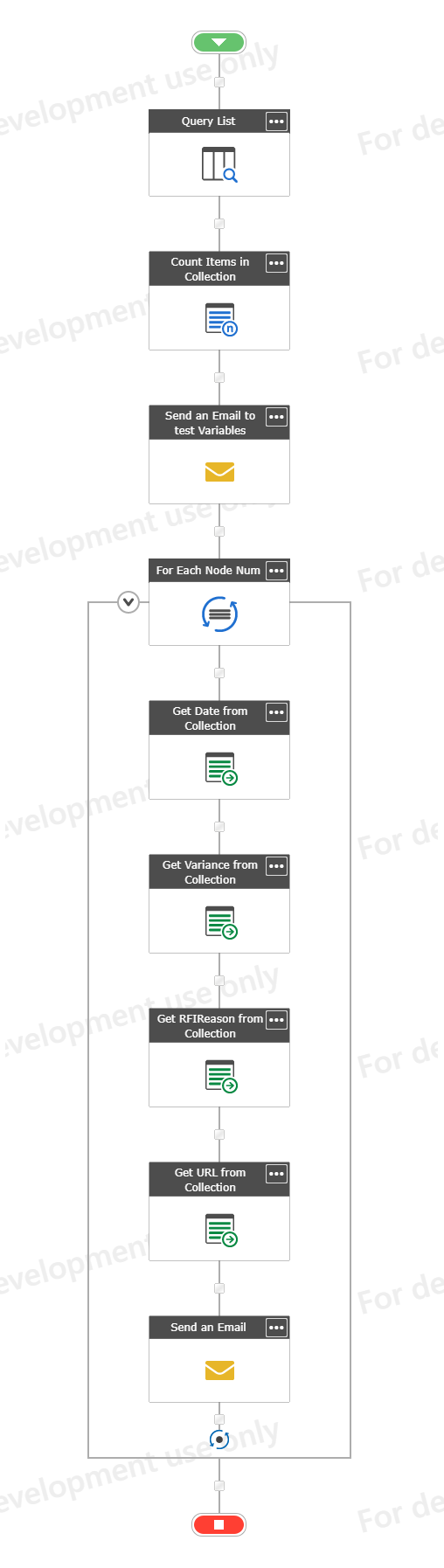
I send an email to myself prior to the For Each action to test that the variables are being collected properly. The email Collection ( varCollTxtSendTo ) contains correct data - my email address in both cases.
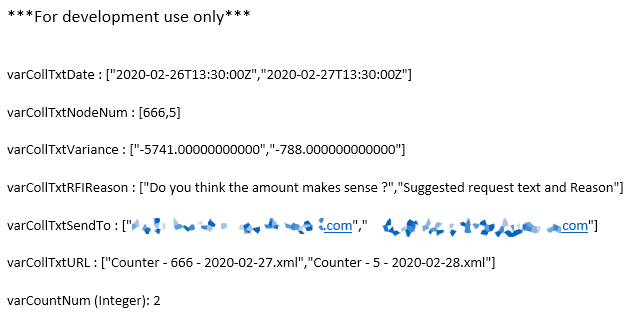
In the Send an Email action at the bottom of the For Each set, I use the variable “varTxtSendTo” in the To: field. When I do this I receive NO EMAILS ( I am using my own email address to test in the Collection. )
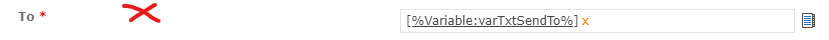
If I add my own name manually to the To: section in the "Send An Email" action I receive all the emails – in this case, 1 which contains the Variable Test, and 2 emails which are sent for each respective list item it runs on.

Can anyone explain why this is happening?


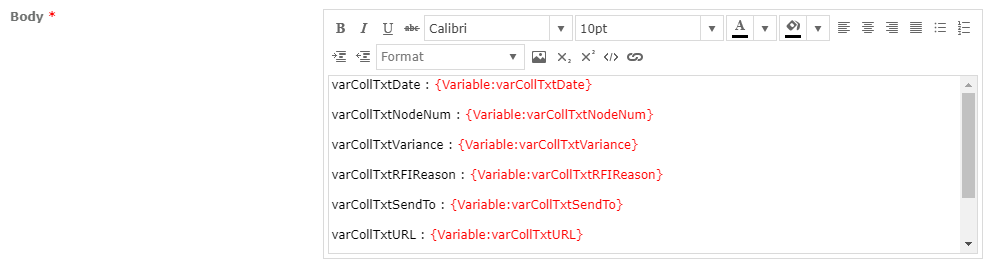
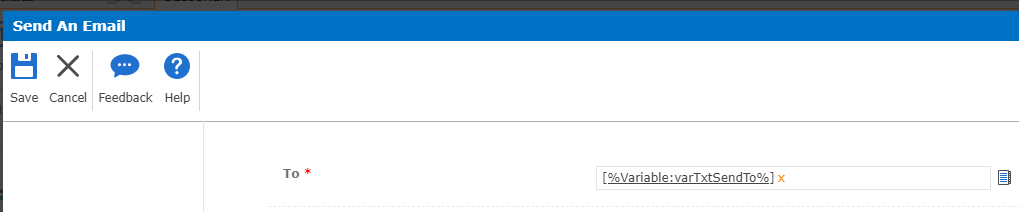
 I am not actually Getting the Variable data for the email address in the For Each action. Thanks for persisting with me !
I am not actually Getting the Variable data for the email address in the For Each action. Thanks for persisting with me !