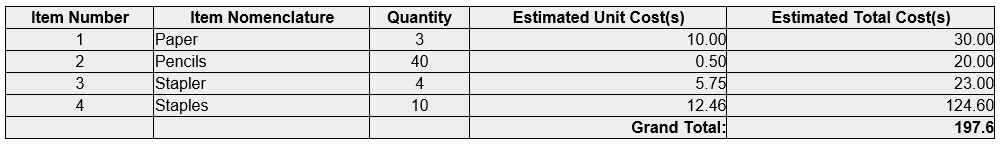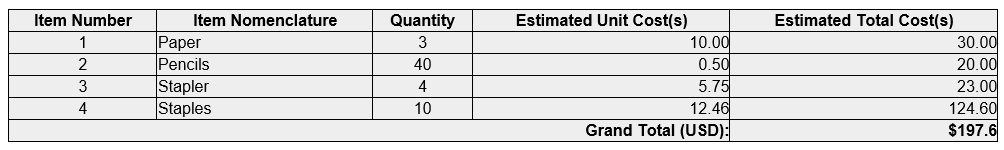Hi Folks,
I just produced a use case for a project we are working on with @mlauer's excelent Repeating section as html table in mail post. My output table in the email this workflow produces looks like figure 1.
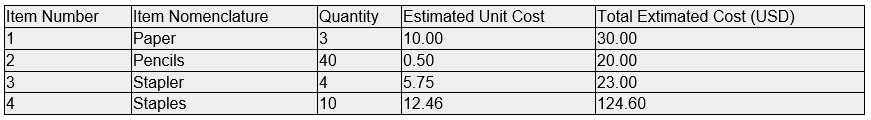
This is a huge leap forward from the looping mechanism I was using before with my InfoPath form. I want it to look like figure 2 (an Excel mock-up) though with a bold heading and formatted for curreny in the last two columns. I also want to add an additional row at the botom that renders a grand total.
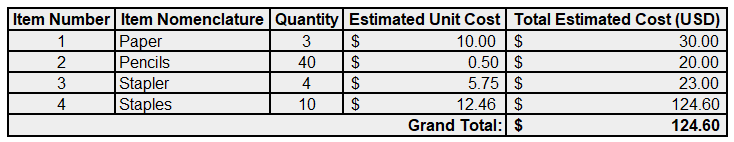
Can anyone tell me how to add the inline CSS styles I need into the following XSLT code?
<?xml version="1.0" encoding="UTF-8"?>
<xsl:stylesheet xmlns:xsl="http://www.w3.org/1999/XSL/Transform" version="1.0">
<xsl:template match="/">
<xsl:apply-templates />
</xsl:template>
<xsl:template match="Items">
<table border="1" width="100%" style="border-collapse:collapse;background-color:#eee;border:1px solid;color:black;font-size:100%;font-family:arial,helvetica,sans-serif;">
<thead>
<tr>
<td>Item Number</td>
<td>Item Nomenclature</td>
<td>Quantity</td>
<td>Estimated Unit Cost</td>
<td>Total Estimated Cost (USD)</td>
</tr>
</thead>
<tbody>
<xsl:apply-templates />
</tbody>
</table>
</xsl:template>
<xsl:template match="Item">
<tr>
<xsl:apply-templates select="cv_CurrentRowNumber" />
<xsl:apply-templates select="txt_ItemNomenclature" />
<xsl:apply-templates select="txt_Quantity" />
<xsl:apply-templates select="txt_EstimatedUnitCost" />
<xsl:apply-templates select="cv_TotalEstimatedCost" />
</tr>
</xsl:template>
<xsl:template match="cv_CurrentRowNumber">
<td>
<xsl:value-of select="." disable-output-escaping="yes" />
</td>
</xsl:template>
<xsl:template match="txt_ItemNomenclature">
<td>
<xsl:value-of select="." disable-output-escaping="yes" />
</td>
</xsl:template>
<xsl:template match="txt_Quantity">
<td>
<xsl:value-of select="." disable-output-escaping="yes" />
</td>
</xsl:template>
<xsl:template match="txt_EstimatedUnitCost">
<td>
<xsl:value-of select="." disable-output-escaping="yes" />
</td>
</xsl:template>
<xsl:template match="cv_TotalEstimatedCost">
<td>
<xsl:value-of select="." disable-output-escaping="yes" />
</td>
</xsl:template>
</xsl:stylesheet>
I am referencing you here @rhia since you have expressed an interest in CSS with your CSS - Nintex Style post.
Thanks,
Patrick