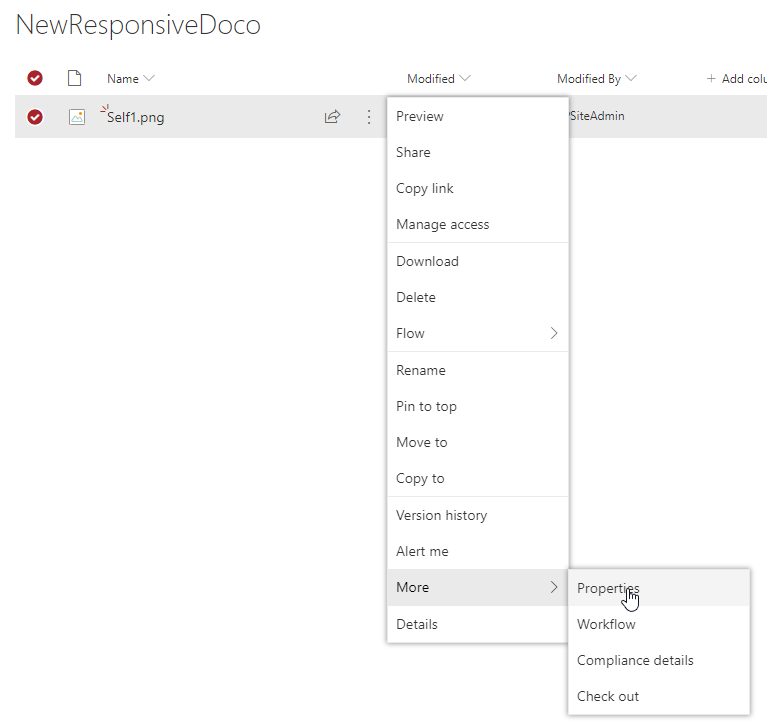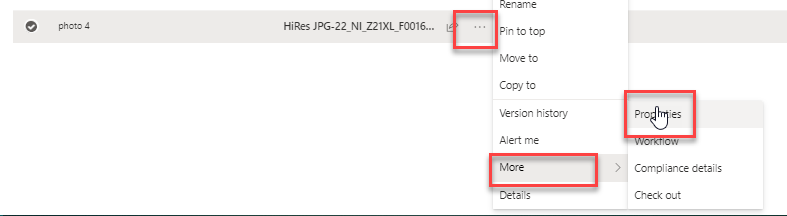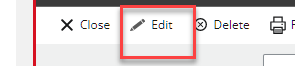I decided to rebuild my forms and workflows on a library rather than a list (if there are issues with that let me know), but in doing so I noticed the new NEW responsive forms were out so I gave it a whirl....
I published the new form and when I go back to the library I see an option to add all kinds of documents EXCEPT the published form. Is there something I am missing?
Note: New Responsive forms do work on a list.
Best answer by SimonMuntz
View original