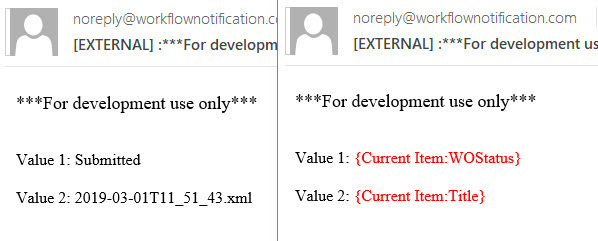Is it just me? I can't seem to copy and paste the HTML code from a formatted email message to another email message without losing the dynamic values that I inserted in to the message. I can copy the action and paste it in the same workflow and keep the value. But I have have multiple workflows and a couple templates I use with the formatted emails. It feels like I was able to do this in the past versions.
So as a test I made a lame email test with no real formatting but two values from the list. 1st one has the values inserted in the message, the second is a HTML copy/paste to the email.