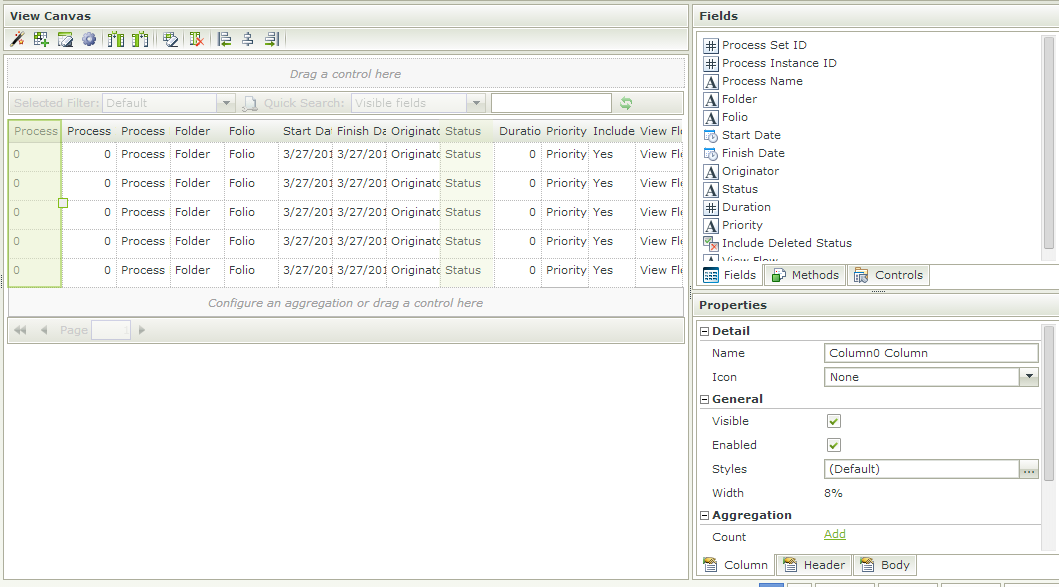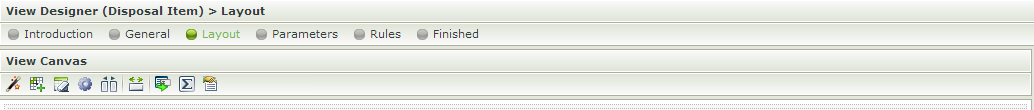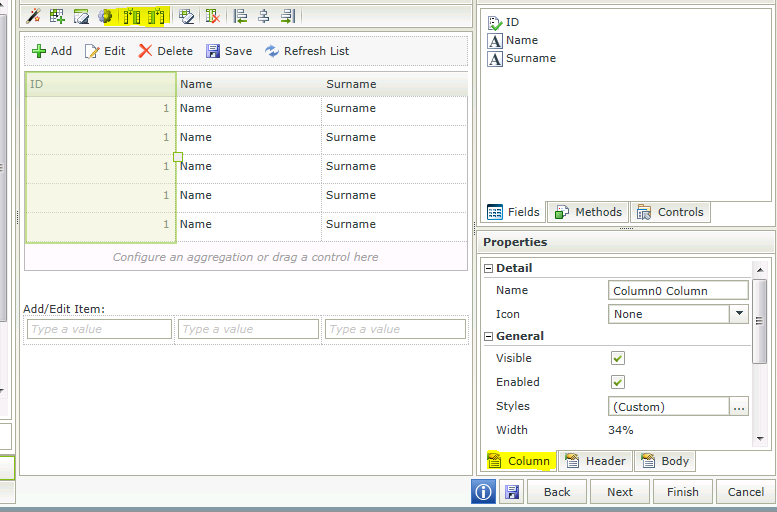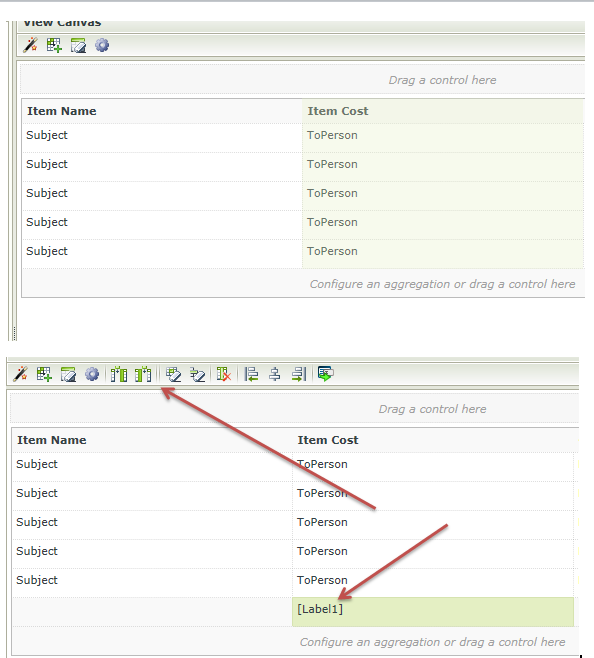Hi all
I have a smartforms list view with a few coloumn. All rules have been configured. I would like to add another column to the list view. Is this possible without wiping out all the existing rules and validationa nd styling. I can only see an options to clear everything and start again. How would I do this. Im am on smartforms 1.0.5 and blackpearl 4.6.6.
Thanks in advance