I have an existing workflow that includes a state machine with 4 branches. In the branch that is the final on the “completed” path (it wasn’t rejected elsewhere in the flow) I wanted to add one more notification, but based on a value in the request.
I thought this could be simply done by adding a conditional branch just before Exit State Machine that when True would send the email and then exit. If not true would just exit. The condition is validating against a Lookup field for one value on the list. When I attempt to save or publish I get an error - can anyone help with what I have set up wrong, or provide an alternate suggestion to accomplish this?
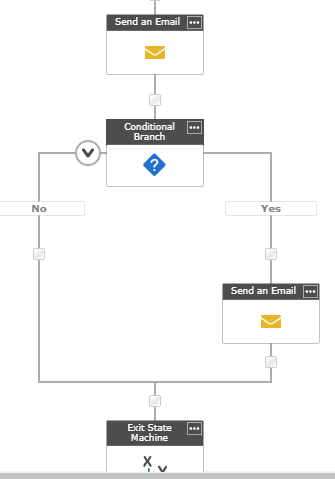
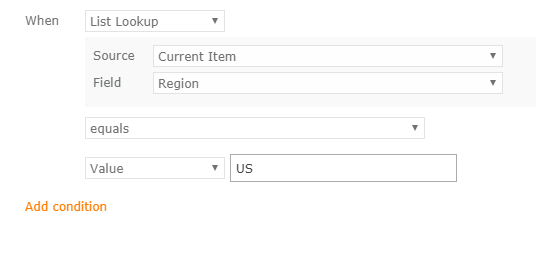
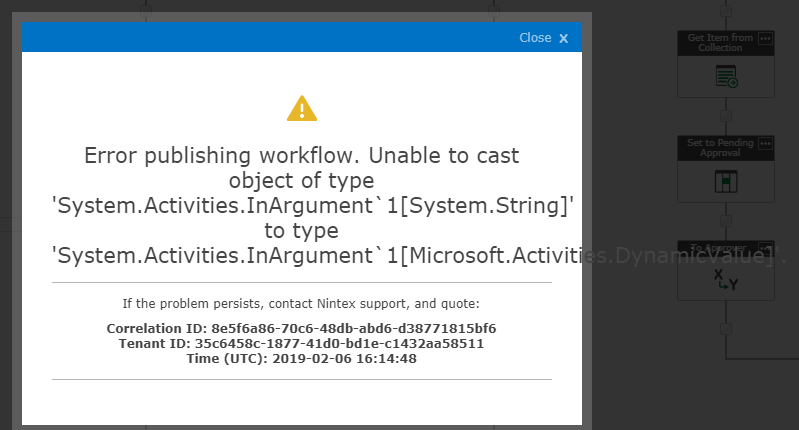
Best answer by kmaessen
View original


