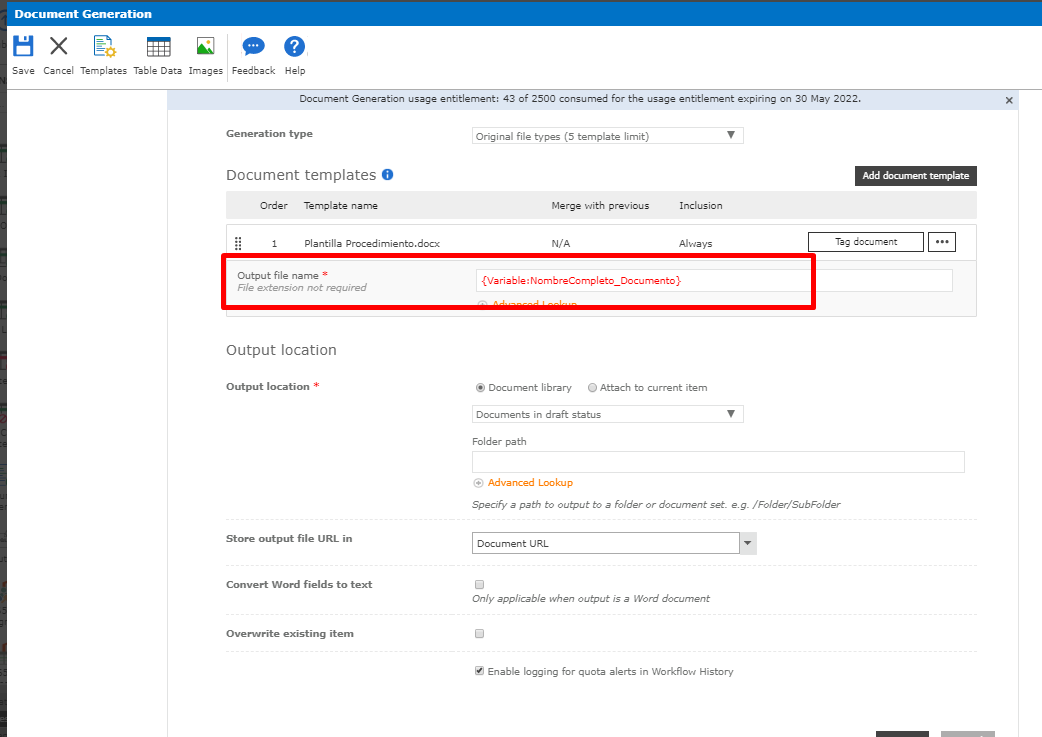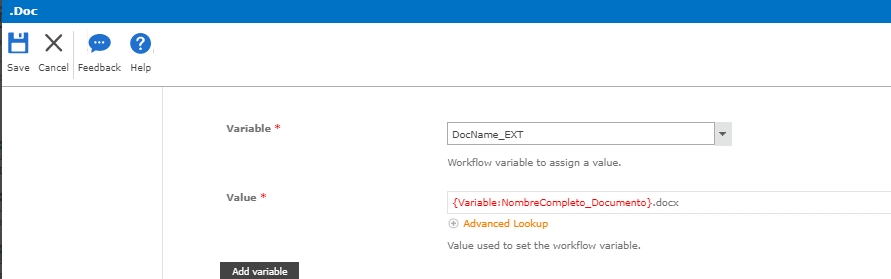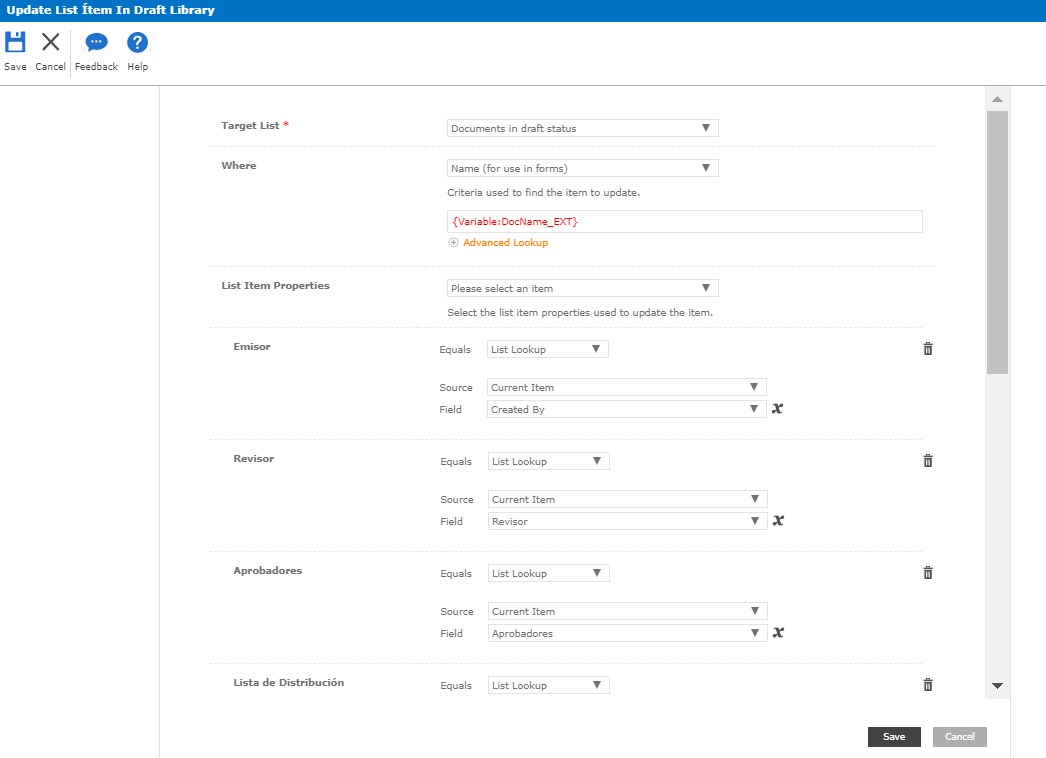I have created a LIST with several columns, four of them are person type (Initiator, Reviewer, Validator and Approver). When the initiator adds a new item in the list, it automatically starts running a workflow in the list and creates a document in a LIBRARY with "Document Generation".
The document is created without any problem in the library, but in this library I have the same four columns (Initiator, Reviewer, Validator and Approver) and when creating the document the data that has been filled in the list is not completed.
<<I would like to fill these four columns of the library with the same values that are in the list>>
I tried to take the ID of the item in the list to compare it with the ID of the document created in the library, as well as with the GUID and then make a "Set (or) Update List Item" in the library and in no case do the identifiers match :(
Please, does anyone have any idea how to do this?
Please can you help me? @vadim_tabakman , @SamSysum , @DocGenVinnie
Thanks in advance.
This is my list:
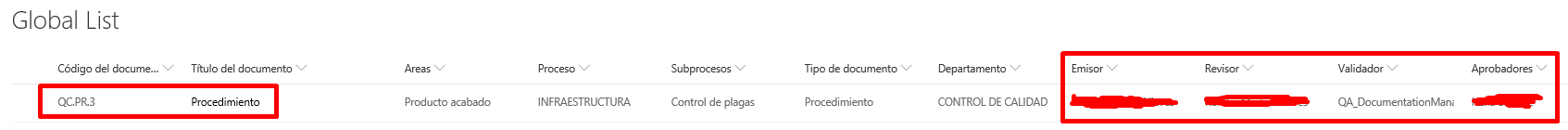
And this is my library:
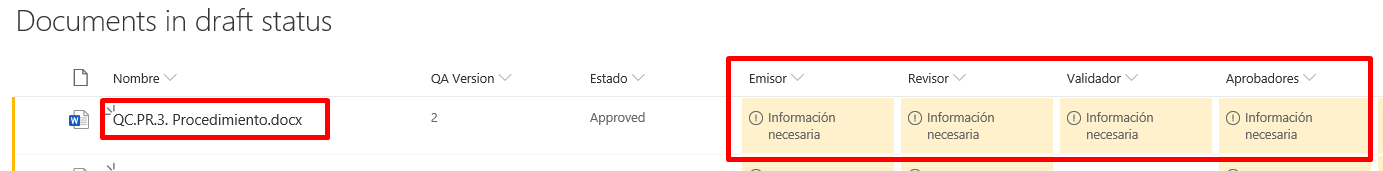
Best answer by kmedina
View original