I am in the process of validating a new installation of K2 (803) for MOSS and have encountered a puzzling situation. I have created a simply workflow that has one SharePoint integrated activity. In this activity the destination user picks one of two outcomes accept or reject. Depending upon the outcome I will receive either a message that says "The item has been accepted" or "The item has been rejected".
So heres the problem, whenever I action the task the workflow completes (as it should) but the task's status remains "In Progress". See the below picture for illustration.
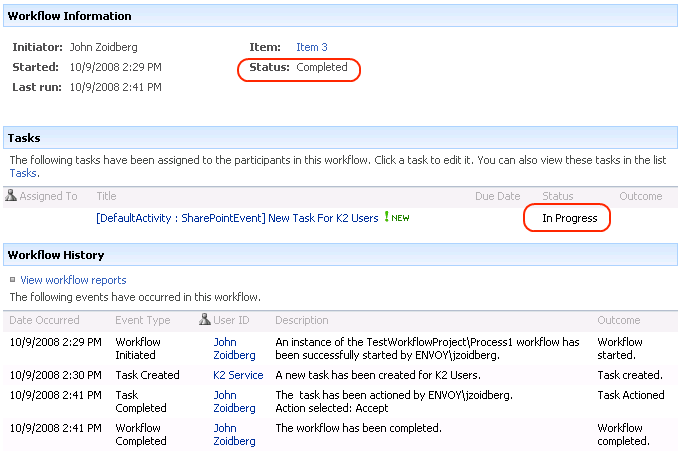
To make things a little stranger I do in fact receive the emails, so I can tell that my workflow is executing to the end.
I have checked the windows event log on both the MOSS front end and the K2 box. The K2 box has no K2 events from the above time frame. The MOSS front-end contains several items of type information (nothing ominous looking) , but there are a few warnings and errors:
Warnings
- Warning received while executing the following method: IsValid:IsValid http://7.0.0.11:56737/
- Warning received while executing the following method: IsValid:TRUE http://7.0.0.11:5555/
- Warning received while executing the following method: AddOrUpdateWorkflowTaskContentType
AddOrUpdateWorkflowTaskContentType: Microsoft.SharePoint.SPException: A duplicate name "Workflow Task" was found.
at Microsoft.SharePoint.SPContentTypeCollection.Add(SPContentType contentType)
at SourceCode.SharePoint.WebServices.K2SPFunctions.K2SPContentTypesFunctions.AddOrUpdateWorkflowTaskContentType(SPObject spObject, String TaskFileName, String ContentTypeGroup)
Errors
- An error has occurred while executing the following method: K2FeatureManagement:InstallFeatureDefinitonFilesOnServer The request failed with HTTP status 404: Not Found.
I have also checked out the MOSS logs and I see no errors or any K2 items from that time period.
I am not sure what to make of this situation, so if anyone has even guess of what to look at next I would love to hear them.
Thanks!




