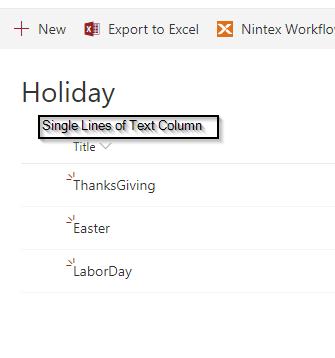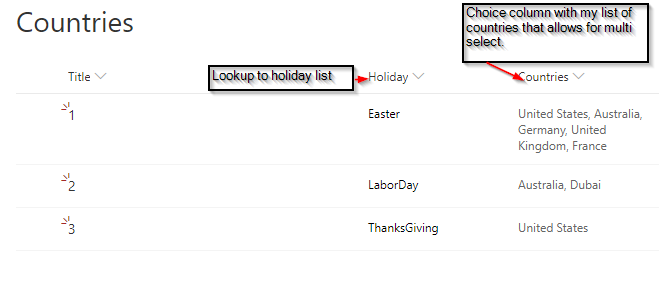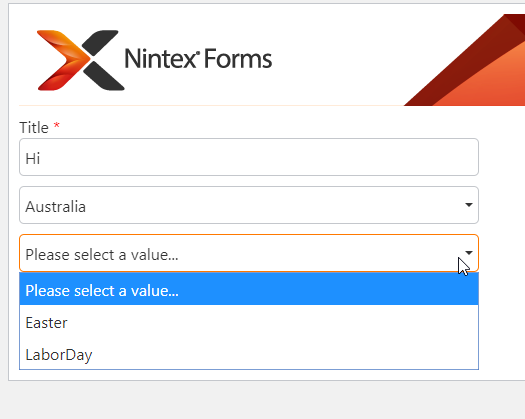I am trying to setup a cascading dropdown where the filtering is accomplished using the fn-contains option.
The lists involved are Countrys and Holidays. Countrys is a list of countries, 1 item per country. Holidays is a list of Holidays. Each holiday is listed a single time and has an associated column containing the countries it is celebrated in. This column can contain multiple countries.
In the Holiday list are 2 columns containing the country information. One is a multi-select column and the other is a text column that is populated with the values from the multi-select column via a workflow.
What I need to happen:
User selects Country from the Country dropdown. The Holiday dropdown should then only display the Holidays that are celebrated in that country.
I was hoping to use the fn-contains formula to do this, but can't seem to make it work.
Best answer by SimonMuntz
View original