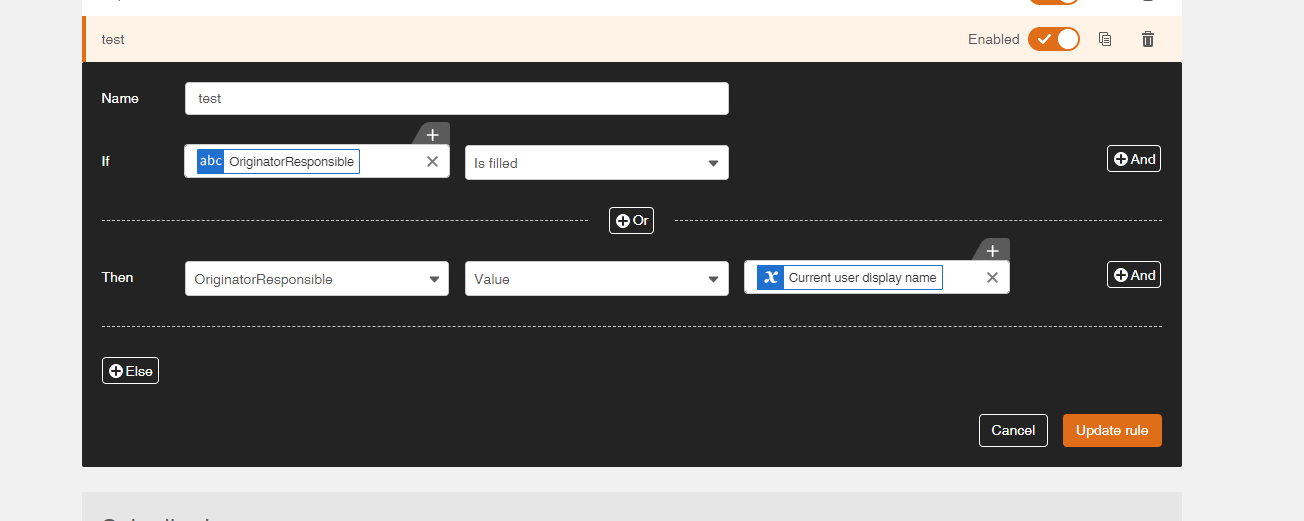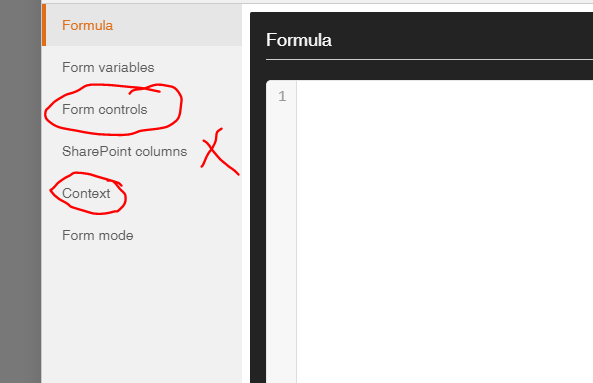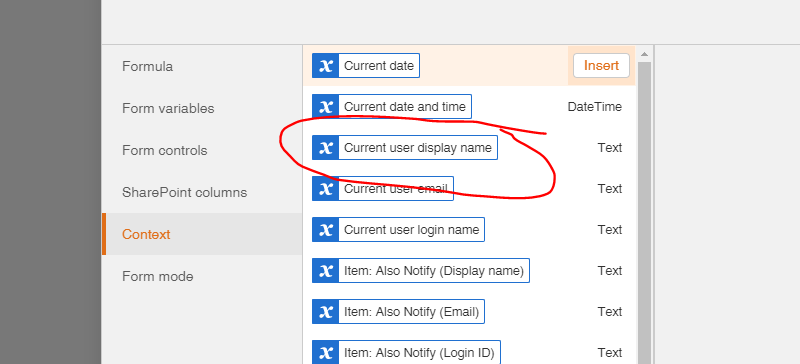Hello!
My form has multiple stages. Brief description is as follows:
1. Requestor fills form and submits to Approver
2. Approver sees previous information from Requestor, then fills in more fields that was previously unavailable to the Requestor
In the Approver section, I included a People Picker control, titled Name of Approver, to default to the Current User. It seems that the field will not default while in Edit mode. I tried to change the SharePoint column to a single line text field to try a Set Value rule and that did not work either. A second solution I tried was to make the People Picker into a Calculated Value with Formula set to Current User that recalculates on Edit mode. This fills out the Calculated Field correctly. However, when the Approver attempts to submit, there is an error:
"Please address the following:
- Invalid text value. A text field contains invalid data. Please check the value and try again."
Does anyone have a solution to this issue? This thread describes the issue - https://community.nintex.com/t5/Nintex-for-Office-365-Forum/set-a-field-with-current-user-email-id-when-in-edit-mode/m-p/112823#M13272
I need to use a Responsive layout and can not use a New Responsive for this solution.
Thank you