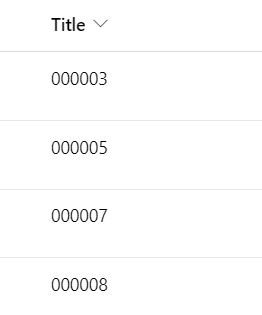Hi all,
Currently working on a management of change tool where each request for change needs to have a unique id assigned to it.
I am using the new responsive designer to design this tool. How do i get nintex to automatically assign a unique ID to each new request? (E.G. when i click on "Request change" it automatically gives that request the number 00001)
The column is now a "Number" type in Sharepoint and already checks if that number is unique or not, but i want it to automatically fill in a unique ID instead of manually typing one in.
Any help is appreciated.
Thanks in advance,
Jared