I have a pretty basic workflow that has a task with either Approve or Reject as the outcome options. I want to set a status field based on the outcome of the task. Is the outcome stored anywhere? On-prem there was an option in the task to store the outcome as a variable and then use it later. I could hard code that now, but it adds additional steps that would put this workflow over the threshold of 5 steps when we already have a limited license. It would sure be nice if we wouldn't need to use additional steps when that is how we are charged for licensing.
Hi jvolk,
There are a few ways we could capture the outcome, though as you've raised action count as a concern I have suggested a method that would let us capture the outcome in the form (a little weird one but saves us using any unnesessary actions).
First we'll need to create a SharePoint 'single line of text' column to save the outcome value against, judging by your initial qusetion you already have a column for this.
Next we need to add the new field (which should be in the 'list columns' section of the designer) on to the task form, then apply a rule to it like the below (the TaskOutcome is from named controls):
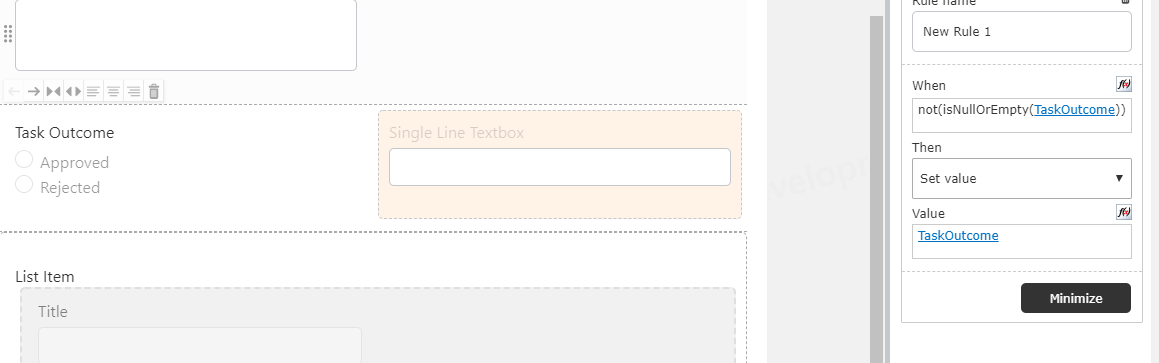
If you now preview the form, you will see that the text field value matches whatever Task Outcome you have selected; this field is connected to our list so we can use it in the workflow.
While this does everything we want, we likely don't want the end user to see this text field. To hide it in all cases we can add a rule:
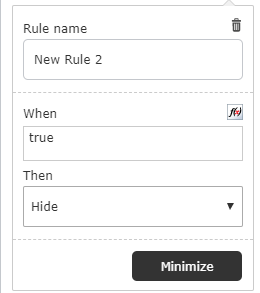
The reason we are using a rule to always hide the field rather than just unticking 'Visible' in the field's appearance settings is because the Set Value formula won't run if the field is hidden in this way.
Hope this helps,
Sam
 +4
+4
Reply
Enter your username or e-mail address. We'll send you an e-mail with instructions to reset your password.


