There is a SharePoint Online list and some items have one or attachments (actually images that I need to integrate with DocGen later). So, I was jumping up and down with Release 107 with all these great new actions. You can imagine I had a good weekend. But now it's Monday and... something doesn't seem to match.
To store the attachments of a SharePoint Online list this is to me the basic component workflow:
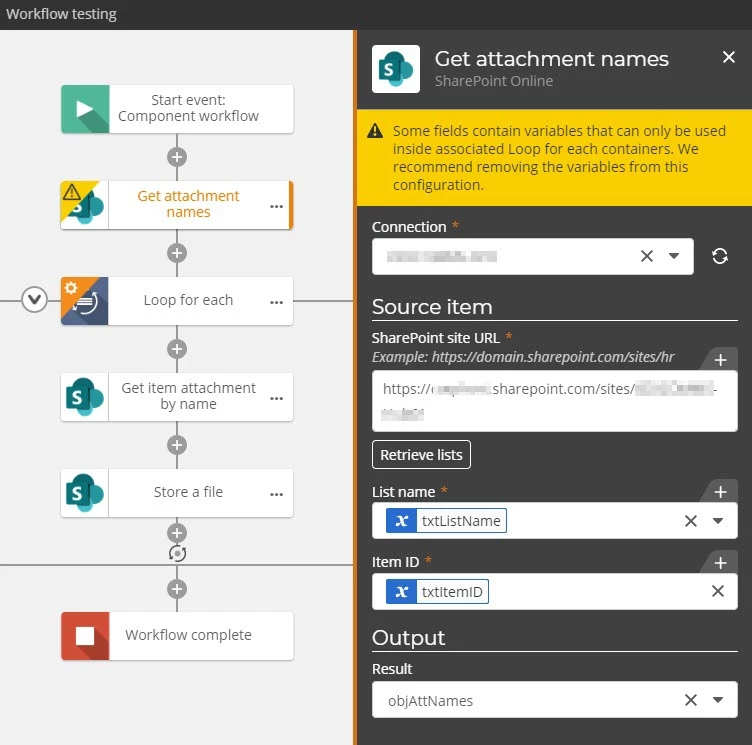
Basically: I get the array of names. Then loop through them and store the files. All done.
But the pain already shows in the picture. The Get Attachment Names action demands an object (I love these objects and how well they are integrated in the UX) as a result. Instant protest from the action: Must be inside the Loop For Each. ??? The help file clearly shows something else: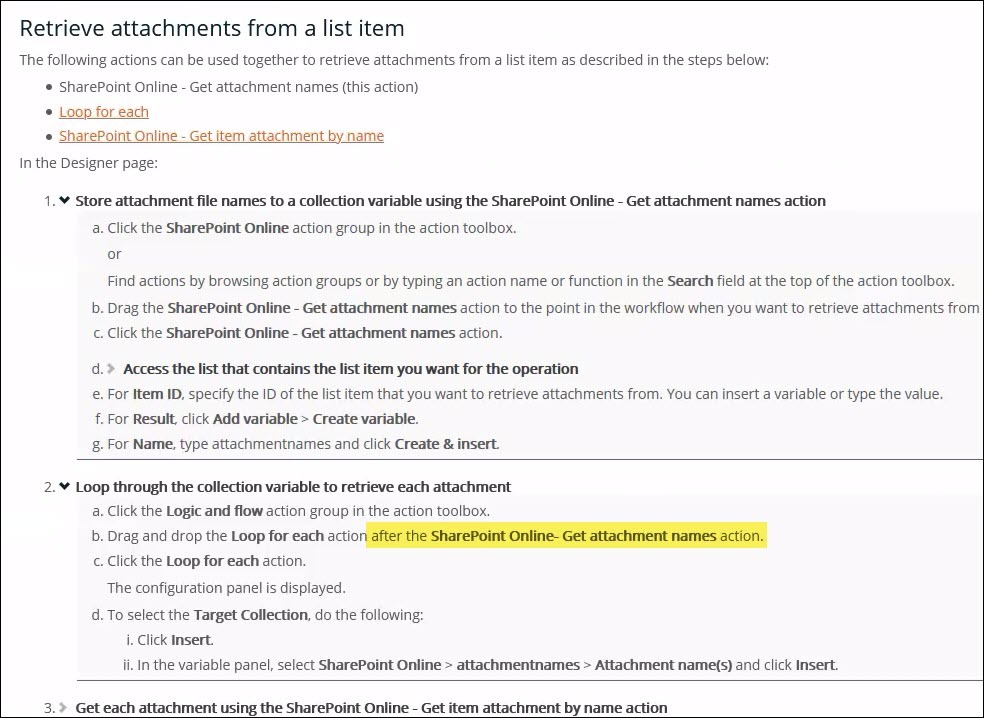
I cannot select a collection for output. It has to be an object.
Also, the Loop For Each action demands a Collection but won't accept the collection of names embedded in the object.
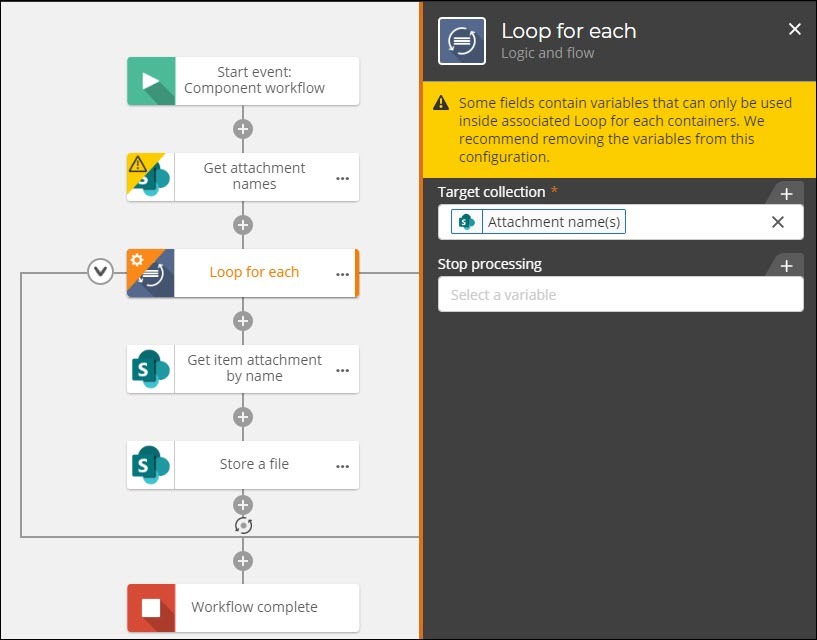
This is where I get stuck.
What did I miss? Any light on this is appreciated.
Best answer by kate
View original



