Nintex Cloud:
Does anyone know how to create the current Submit date/time "in Australian Standard Eastern Time" [i.e. Melbourne] in an email's Subject area? Or in the Body of the text?
Best answer by butlerj
View originalNintex Cloud:
Does anyone know how to create the current Submit date/time "in Australian Standard Eastern Time" [i.e. Melbourne] in an email's Subject area? Or in the Body of the text?
Best answer by butlerj
View original@OldAdelaide you would want to capture the submited time into a variable when the workflow kicks off and the use the 'Format date to string' action to update the timezone before putting the converted time into the subject line.
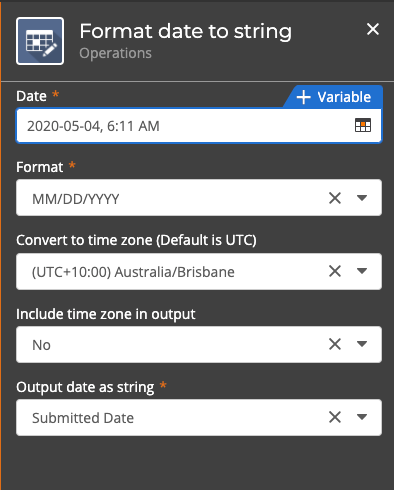
Hope that helps!
Understood. Many thanks.
Enter your username or e-mail address. We'll send you an e-mail with instructions to reset your password.