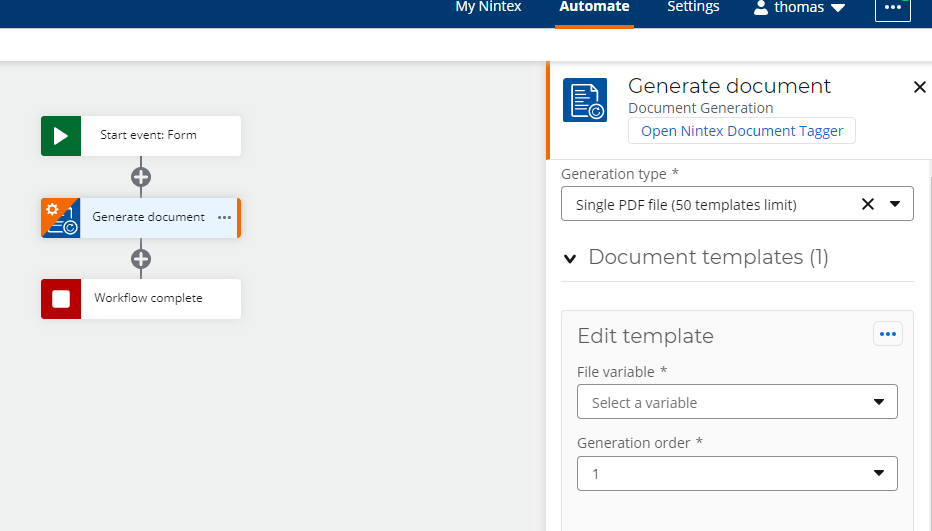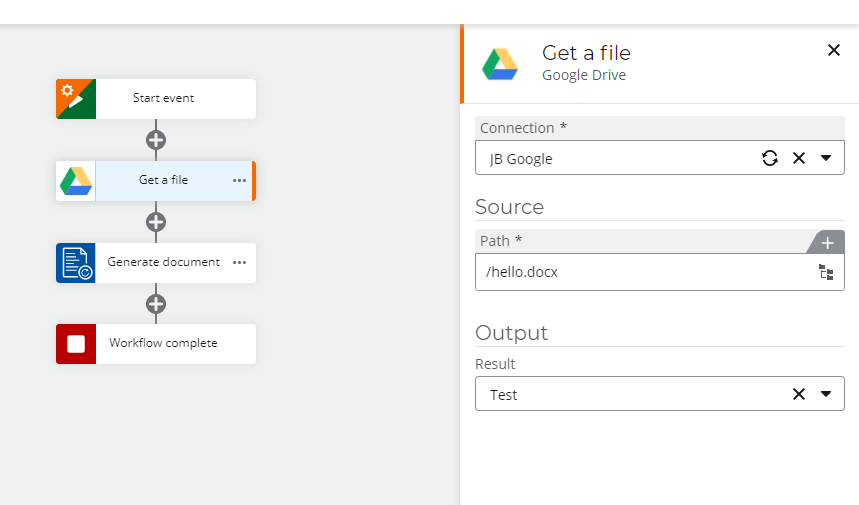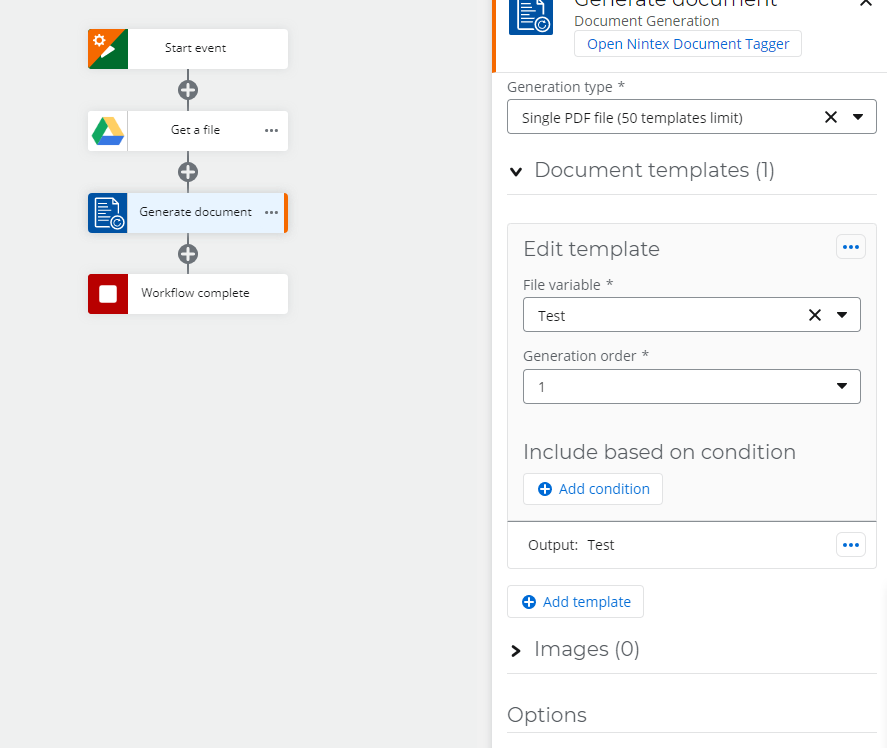hi, just new to the product and trying to figure a couple of problems out. One issue is that i can seem to work out how to do document generation without the option of using of a connector. according to the help instructions, you set a connector and use the template from there, however when i configure the document generator the connector option doesnt appear. I have read one other forum post that talks about using variables but unsure how this would work. Are there any suggestions? Just looking to create a pdf using form entries, had it working when i trialed the software last year but now it doesnt appear to be working so not sure if there is a new way to do it. all help would be gratefully received.
cheers
thomas
Best answer by butlerj
View original