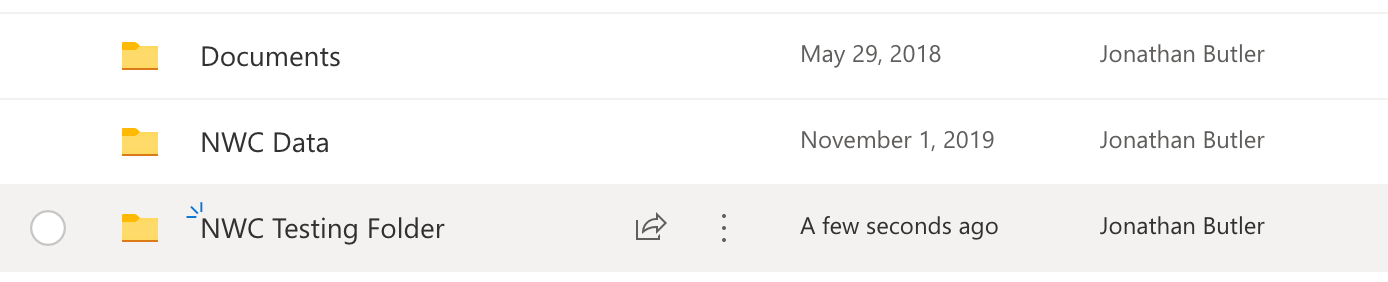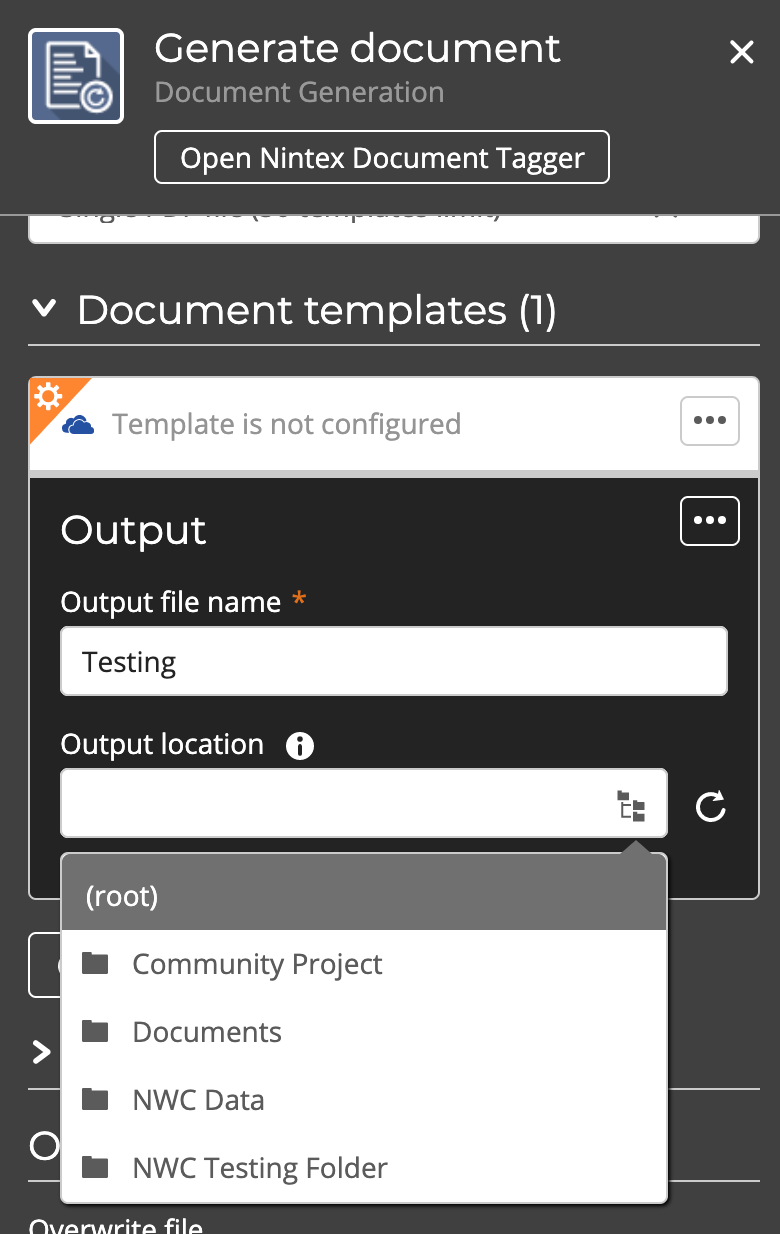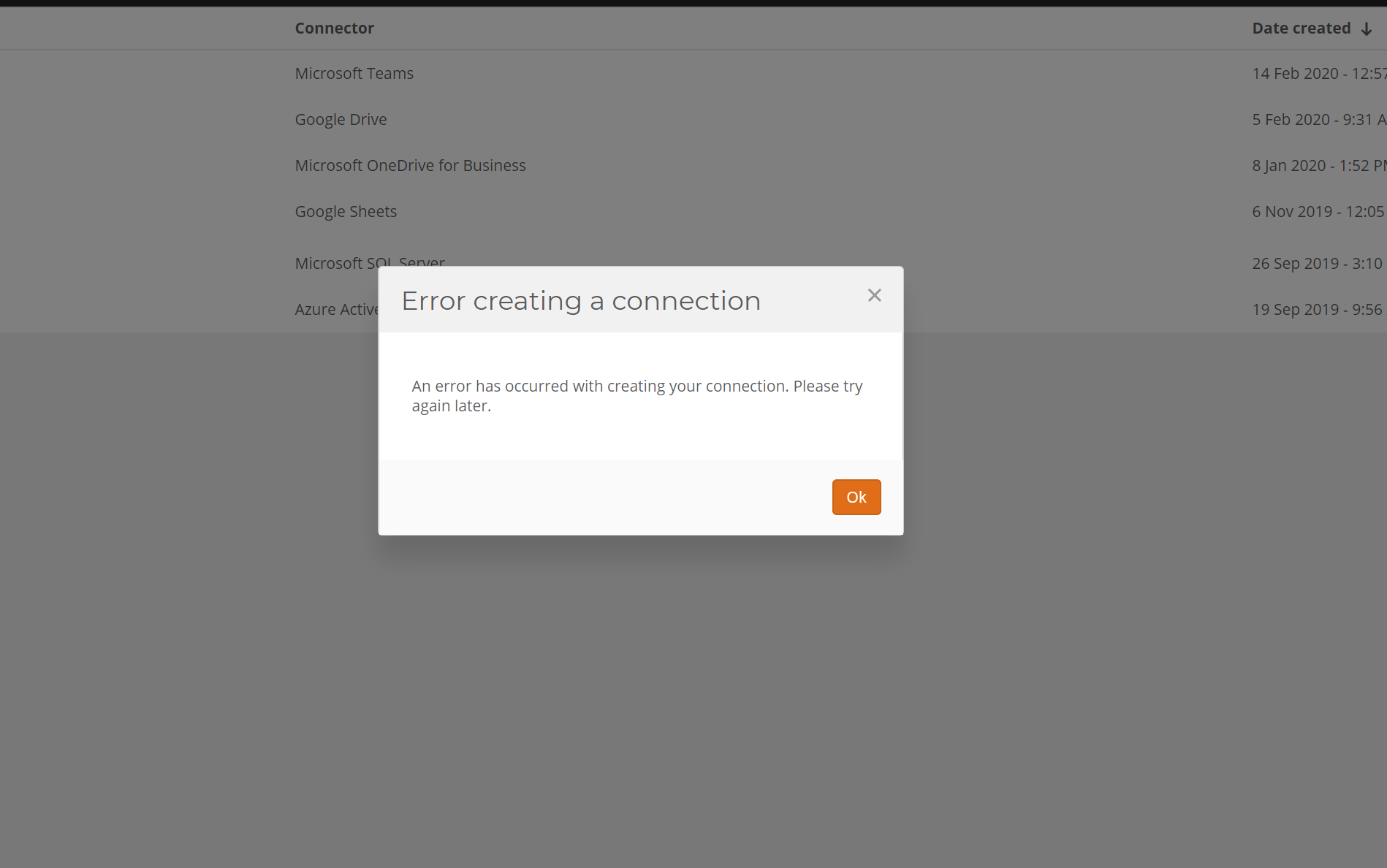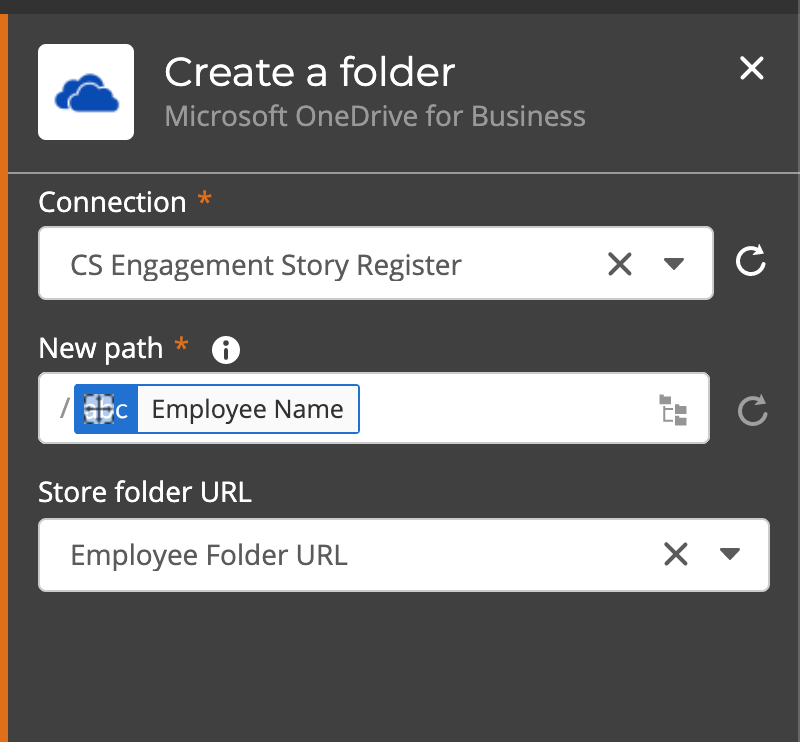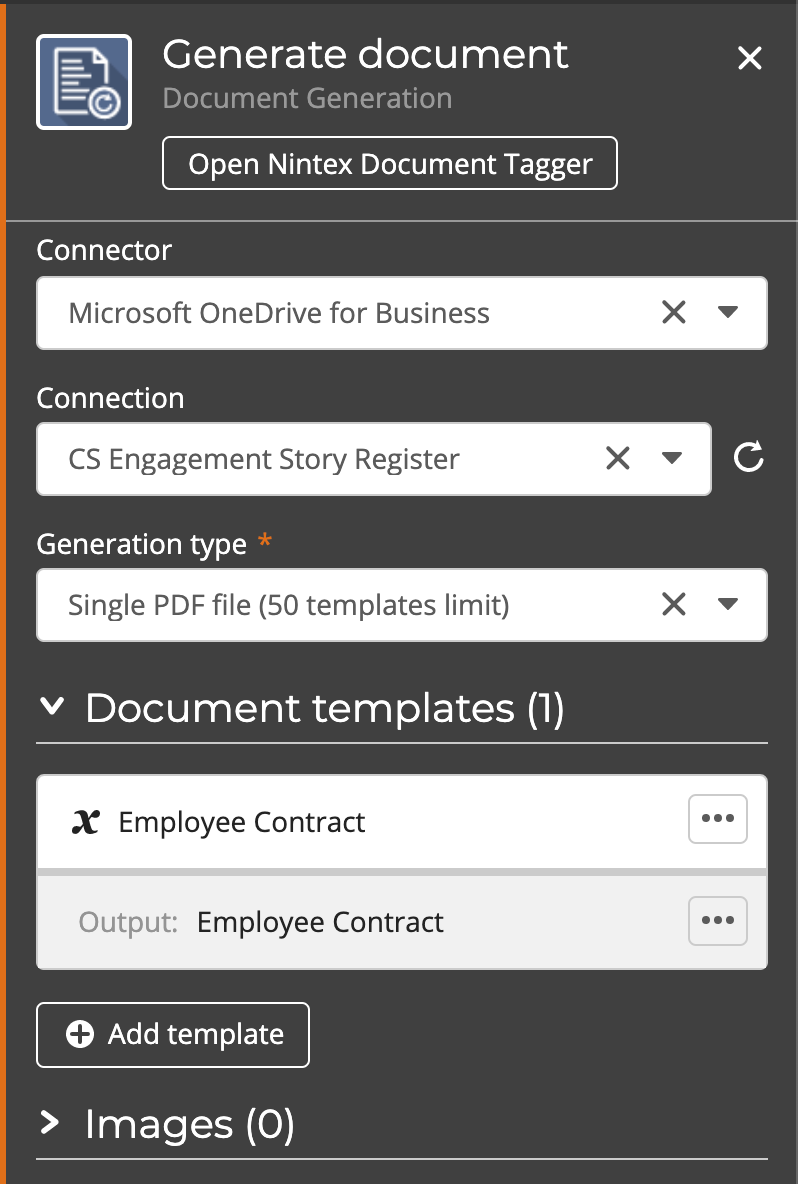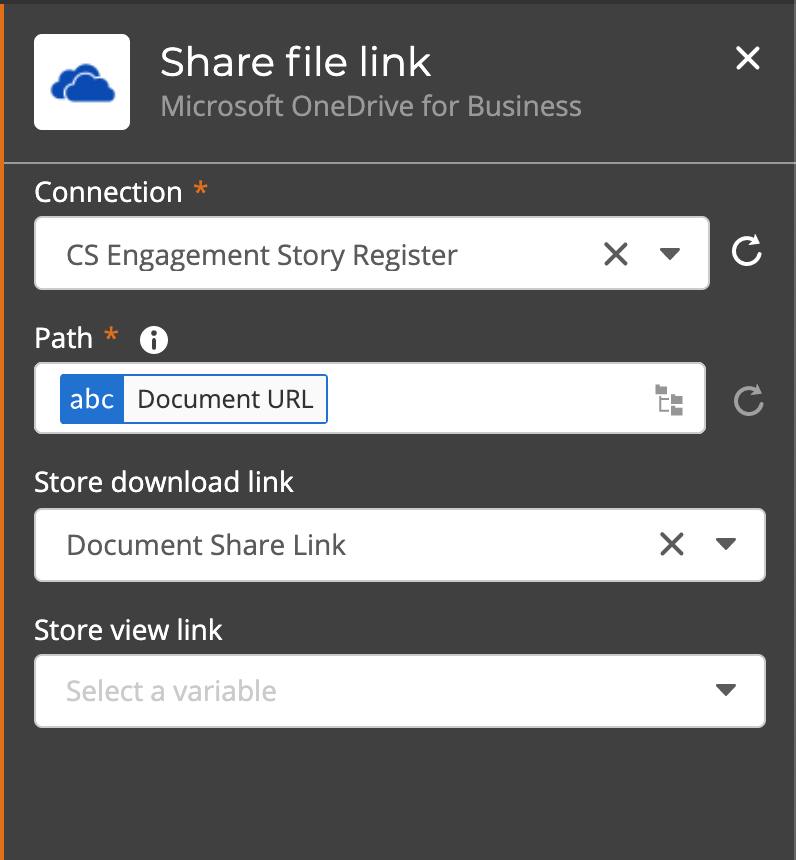We have been trying to work with Document Generation insided Workflow Cloud. With this we are trying to grab templates from employees personal One Drive for Business areas and put files into employees personal One Drive for Business areas. With this we have attempted multiple ways (listed below) to do this with no results. Is there anyone in the community that are doing this that can give some insight.
1) Build a OneDrive for Business connector to our top level site collection <tenant>-my.sharepoint.com - Works to build connector but cant get to individual user personals when writing out paths to a template or output file when in Document Generation action.
2) Build a OneDrive for Business connector to employee personal <tenant>-my.sharepoint.com/personal/<user> - Get connector can't be built error when signing in as the Domain Admin or the user creds to access. (both are site collection admins)
Best answer by butlerj
View original