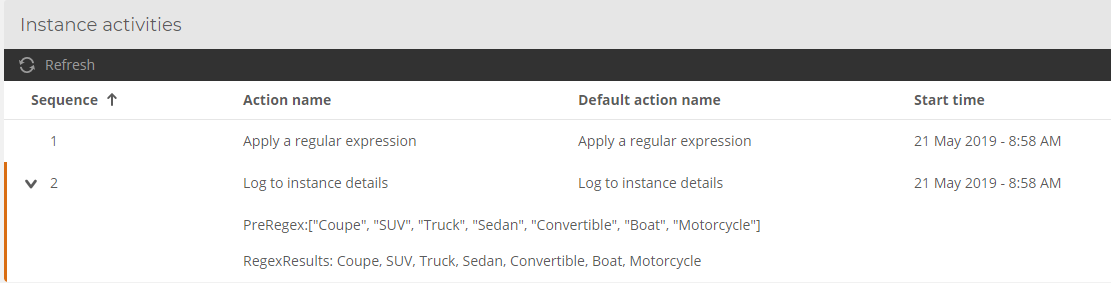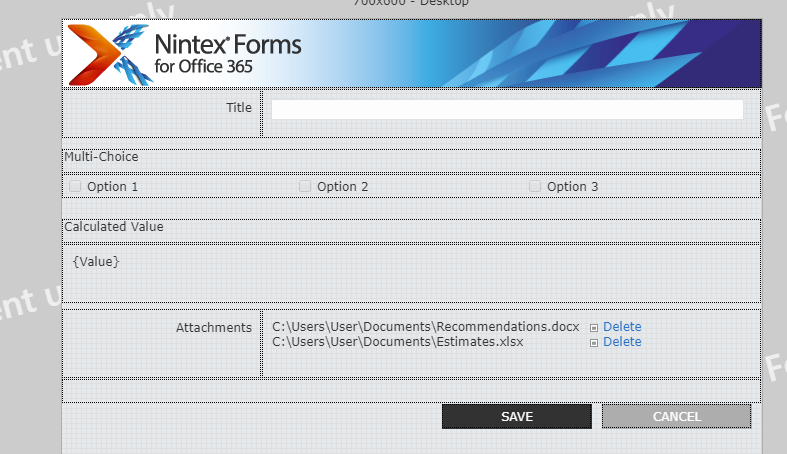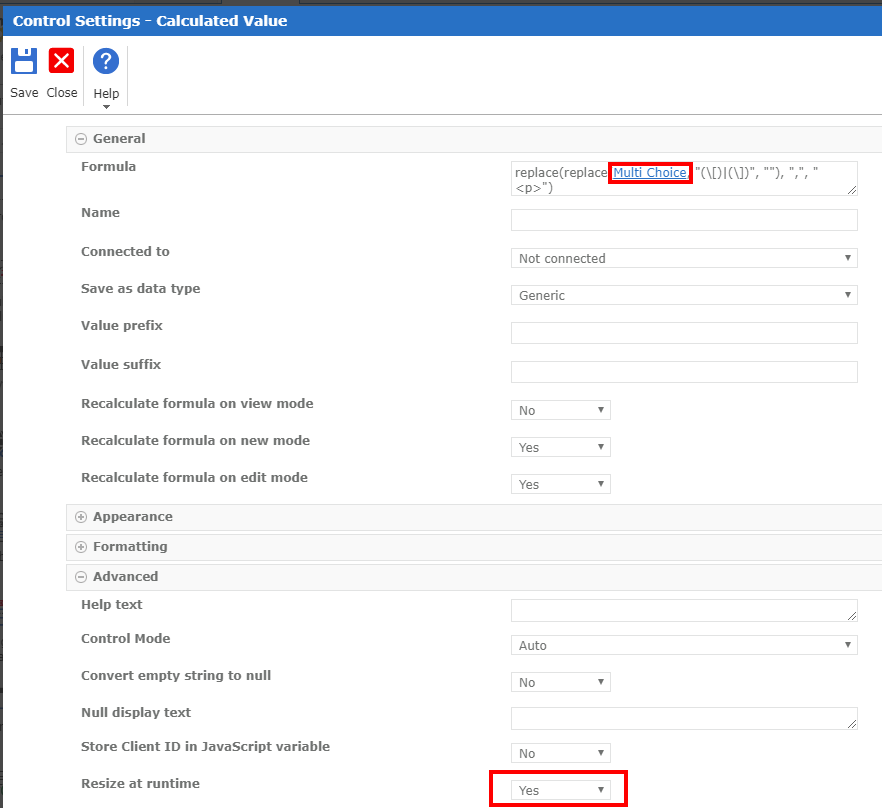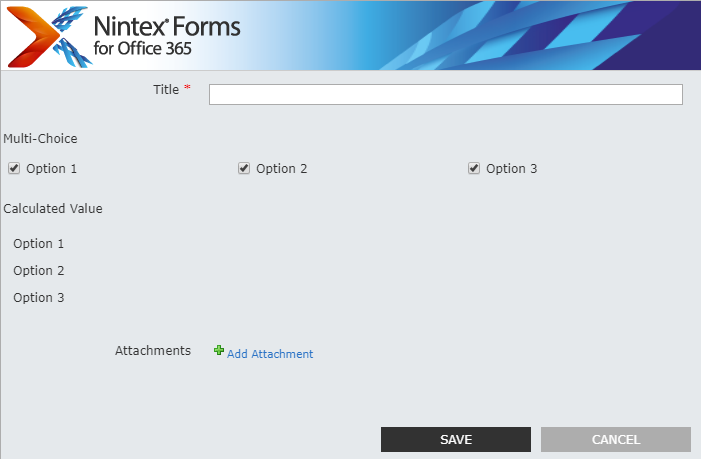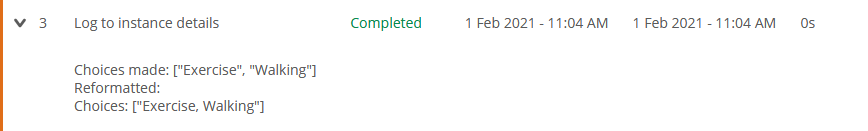Hey there,
I have been trying to write multiple choice fields to a generated document and I just wanted to know if there was a clean way of using regular expression or any other recommended action to remove the square brackets and quotation marks?
I have attached what the output from the multiple choice option looks like in the document.
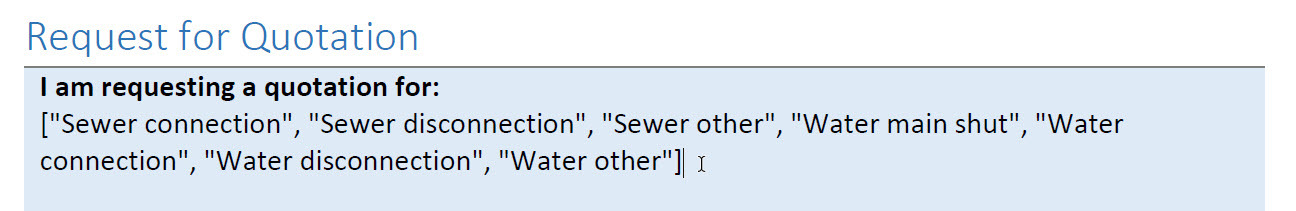
Best answer by burked
View original