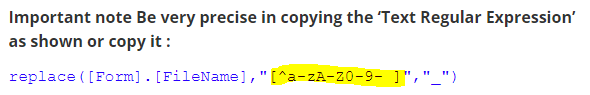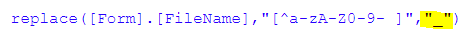I have a NWC Form which allows the user to attach a file which I then upload to a SharePoint online library. In the upload action, I created a folder using the Firm Name which is entered on the form. I have run into an issue when someone enters special characters in the Firm Name as SharePoint don't allow special characters in the naming of folders.
I've tried using Apply a regular expression action but I'm really bad at regex. I've been able to get there somewhat by use the Replace operation with expression [^w] and using an underscore character to replace. But what I really want to do is remove the special character entirely but the Replace text field cannot be left blank.
Help!
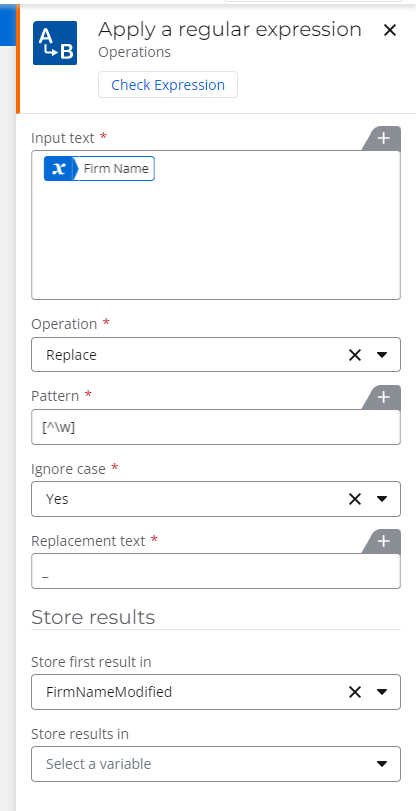
Best answer by Garrett
View original