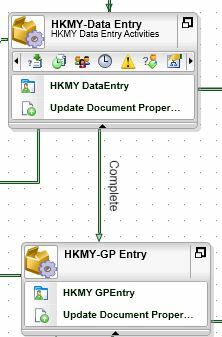Hi,
I have a smartform submission rules defined in a 'Submit ' button as shown below with Actions-Complete, Reject.
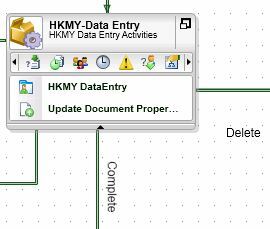
I am facing an issue where if rules defined in the form are stopped to execute but the Action is being performed and workflow advances to the next activity. How do we prevent that and user will still be in the same smartform to modify values to submit again. I donot understand how to handle the form rules with succeeding rule of the workflow activity or line rule that need to be modified. Please need your valuable sugestions. Thank you.