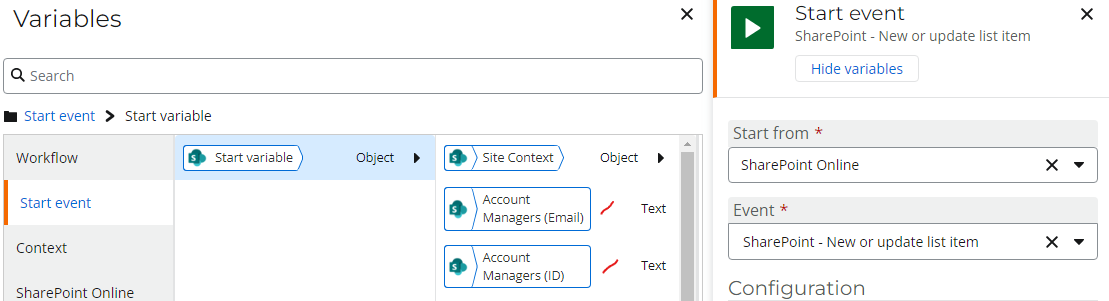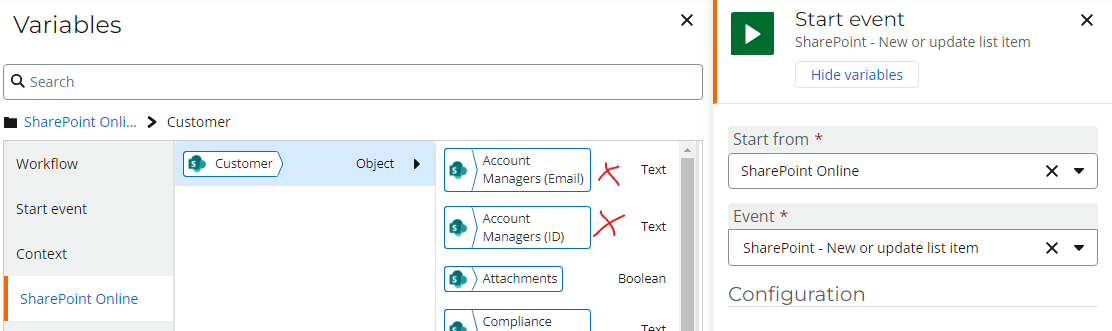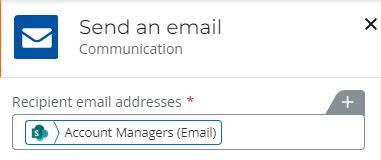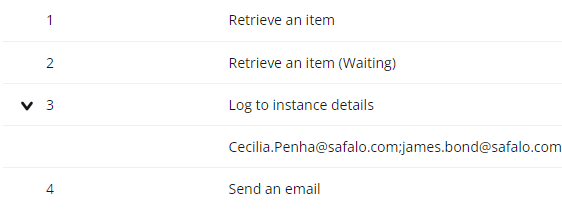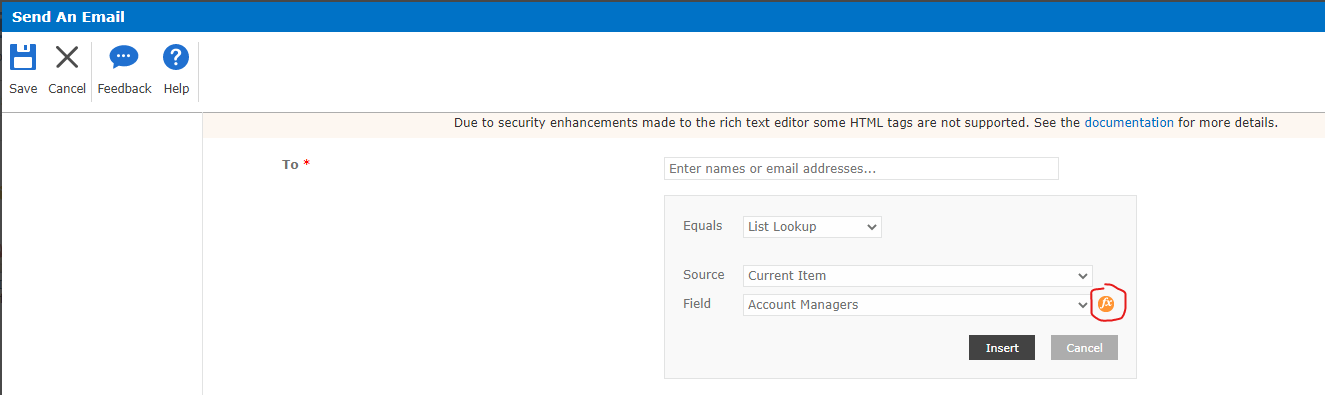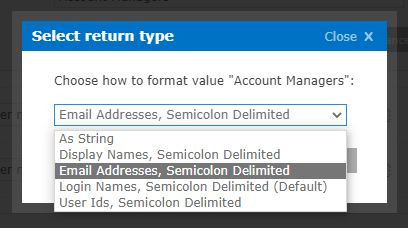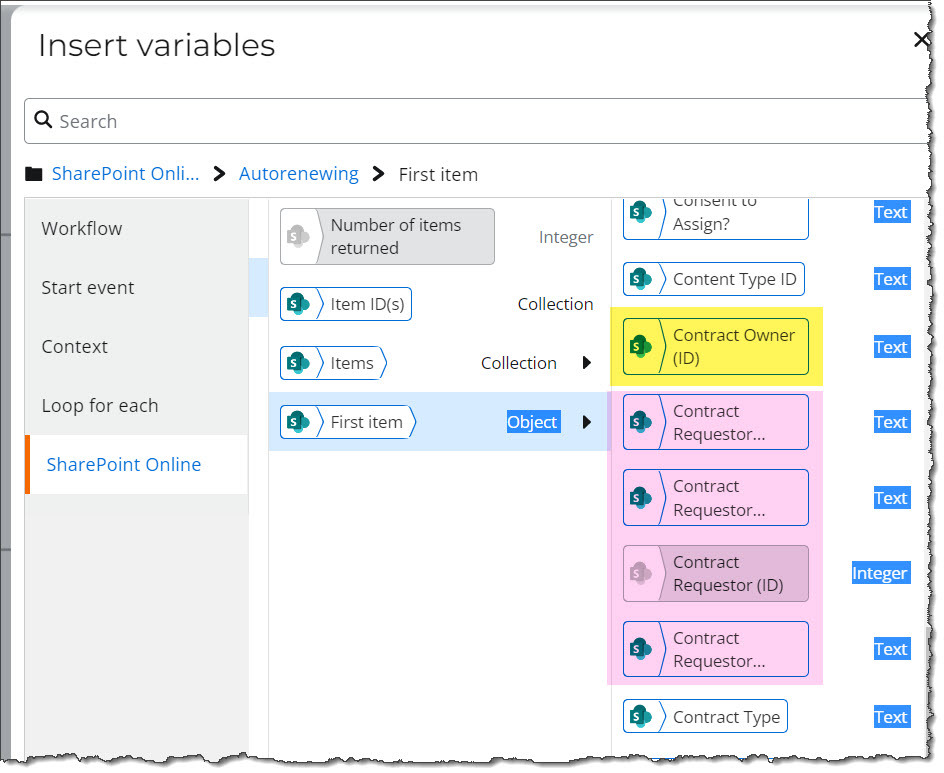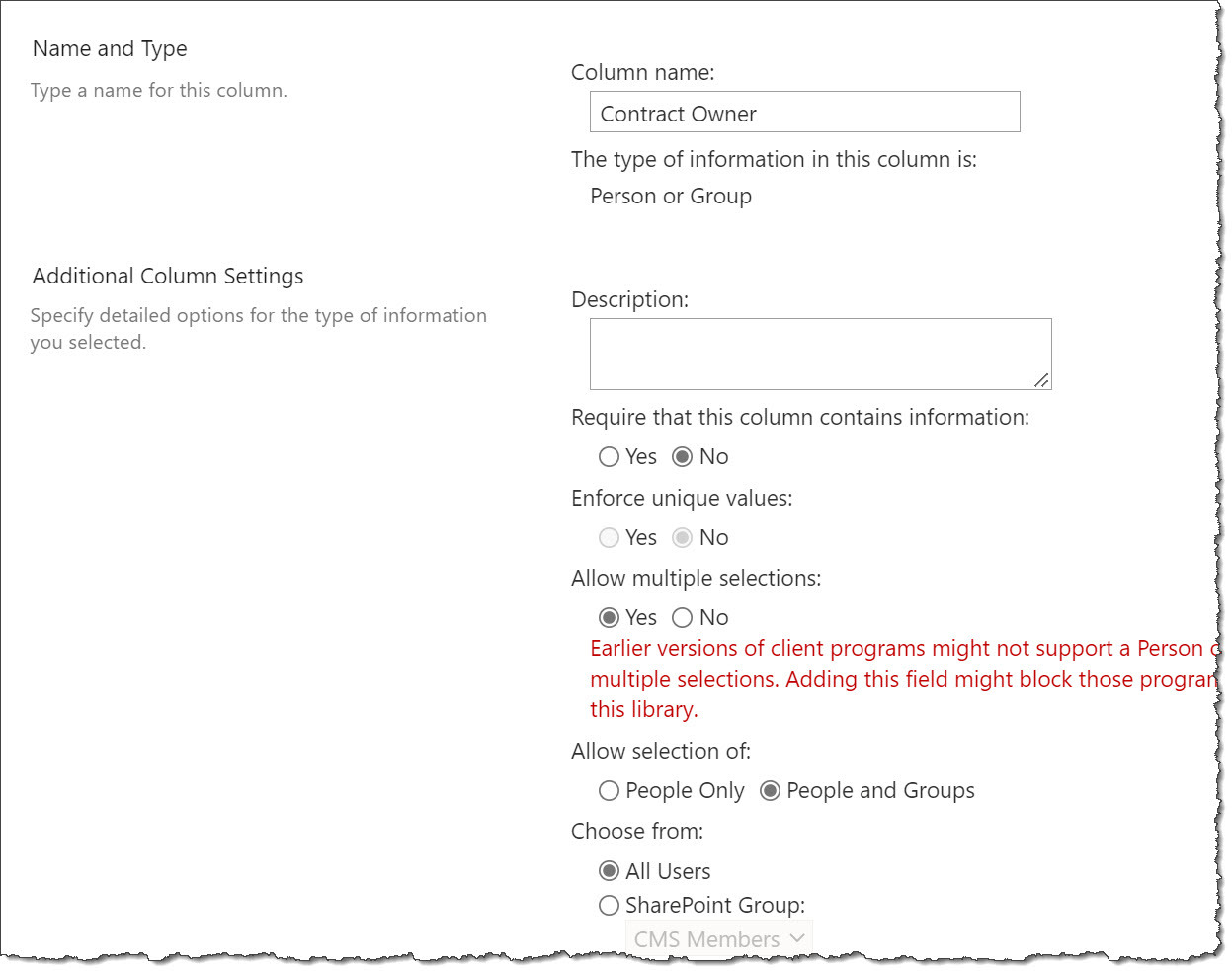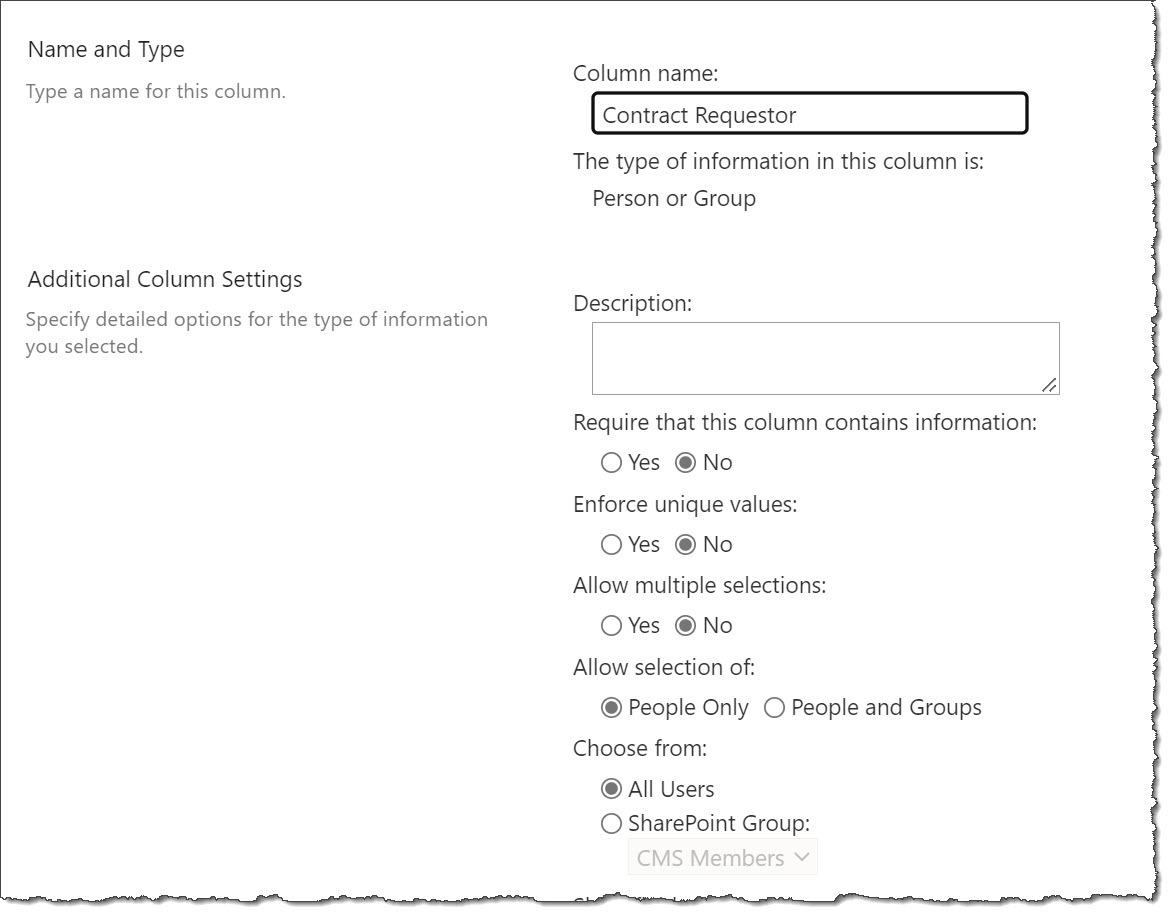I'm trying to send an email to the users listed in a SharePoint Online list field that's configured as a "Person or Group" field and that also allows multiple selections.
All I can see in the workflow designer are the ID's.
I have other fields on this same list that are also "Person or Group" fields but are configured to allow only a single selection. For these fields I am able to see the display name and email address of that person in the workflow designer.
Clearly there's an issue here with my one field that allows multiple selections. Since all I can get back are the ID's for those people, how do I get their email addresses?
Best answer by jeffoliver1000
View original