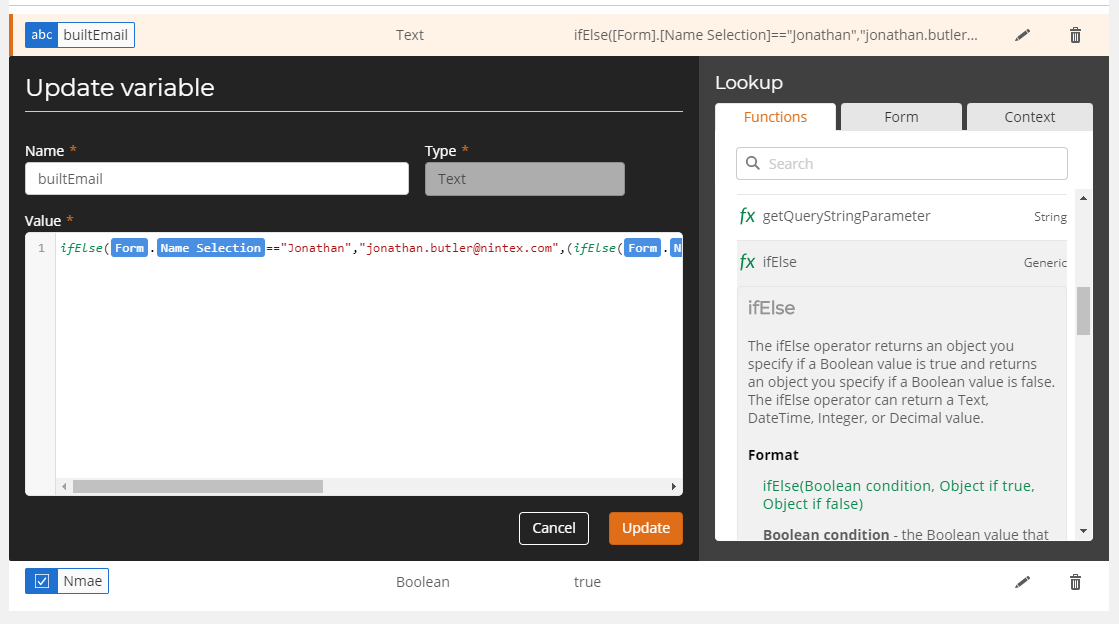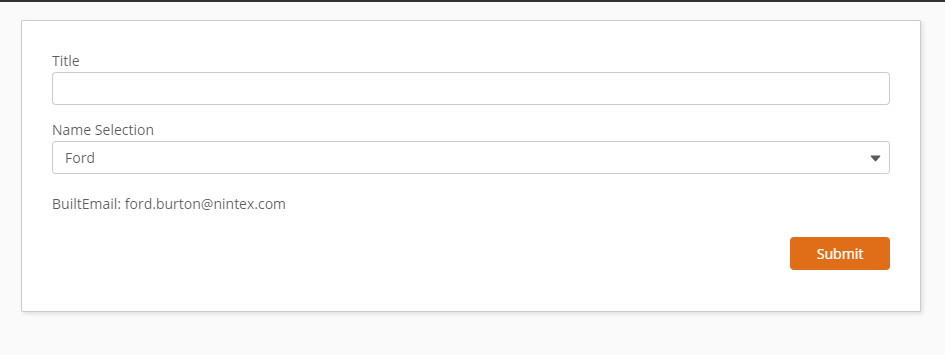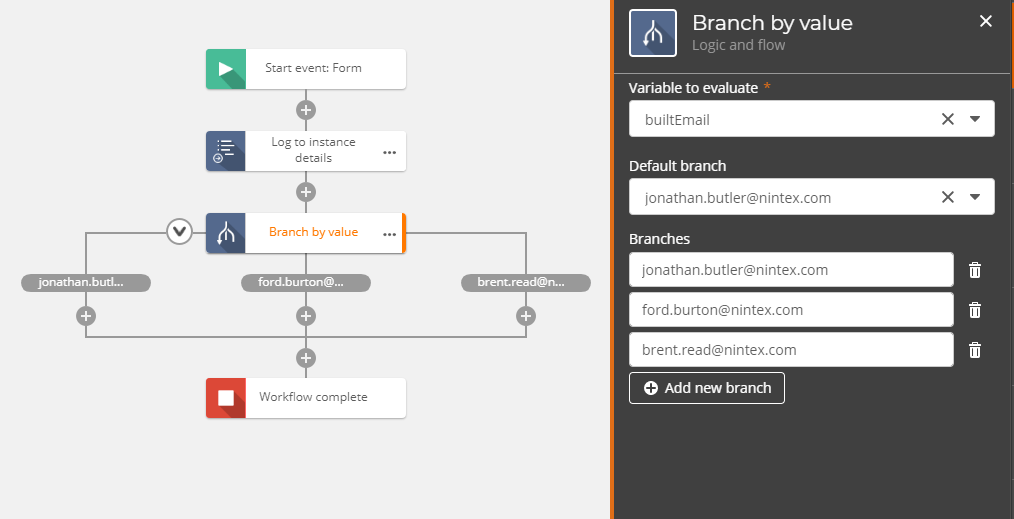Hi,
Nintex novice here - hoping someone may be able to help.
I have a questionnaire form setup with various answers.
I have a hidden boolean group which based on answer would populate.
ie. If Single Choice Contracts Manager drop down = Mr Smith then the Boolean for Mr Smith is true then within the workflow I have several run if true actions saying if Mr Smith boolean is true then email mrsmith@work.com Or if Mr Green, Mr Green is true and email mrgreen@work.com and so on. There is about 6 options in total.
The whole thing works perfect if I keep the boolean group visible but as soon as I hide it from the published form view the workflow no longer sends the email to the Contracts Manager.
Does anyone know where I am going wrong?
Any help would be appreciated.
Thanks
Stacey
Best answer by butlerj
View original