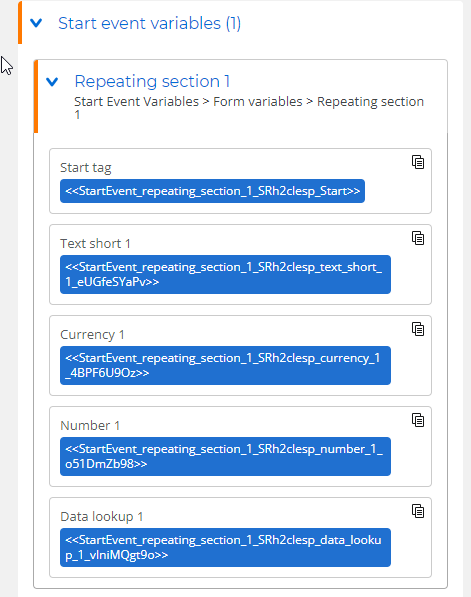I am starting a workflow using a form. My form has a repeating sections (with single choice, text, currency controls) that I was able to configure. After the user selects the submit button, the form needs to go to an approver so the action I am using is ASSIGN A TASK.
1. I noticed when building the Assign a Task FORM approval, the repeating sections are NOT available to build out the form for Form approval. So it looks like I am forced to use express approval.
2. So I tried using the Generate Document action and build a word doc and noticed the repeating section action only is available if all the controls are text. It does not work with the single choice controls or calculated line item amounts.
The repeating section works on the input form; but how do I render that information downstream for review and approval? Are my options to use repeating section, text controls only? or eliminate repeating section and configure differently?
Image is attached for reference. Am I missing something? Any help is appreciated.
Best answer by leighburke
View original