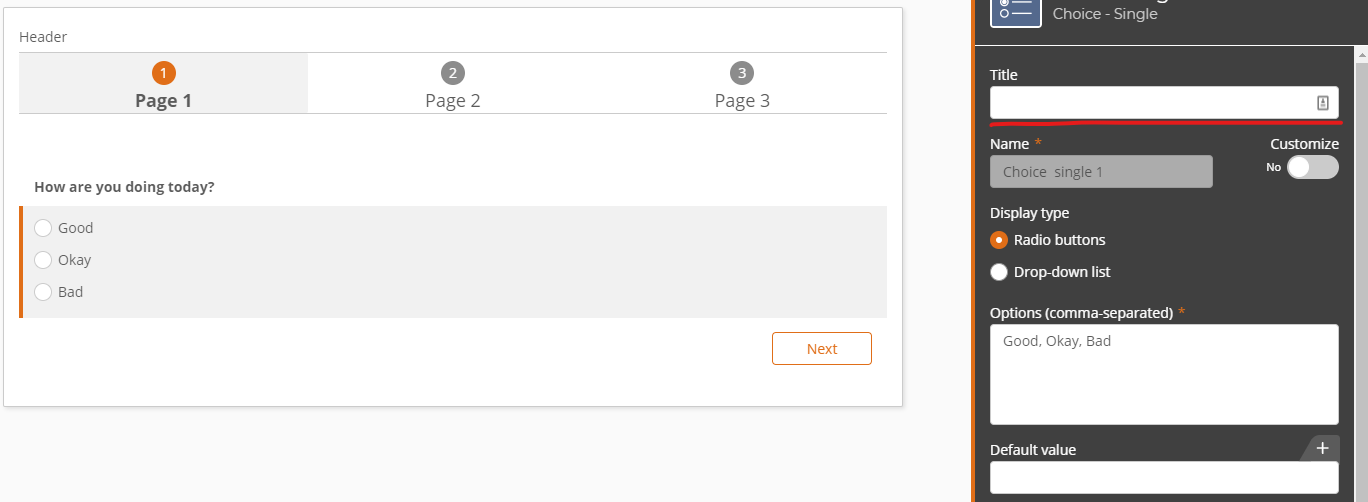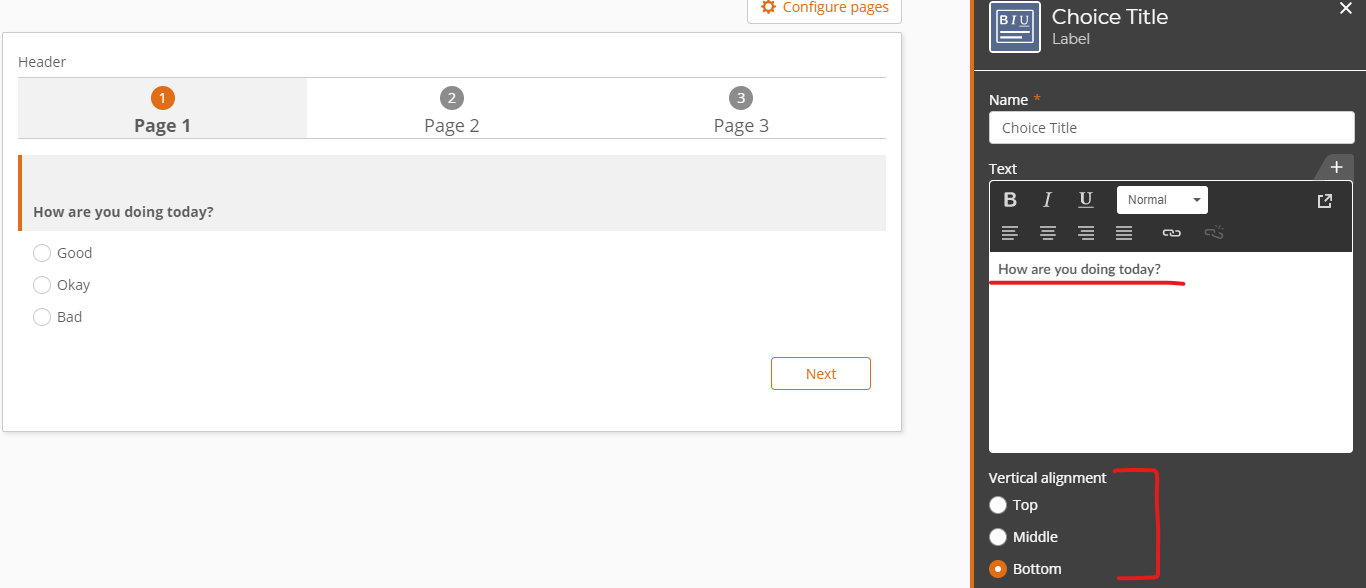Hello. Is there any way we can remove the page number on the top left corner of the "forms"? Also, is there a way to format the choice multiple and single? I'd like to make the questions in bold letters if possible.
Best answer by butlerj
View original