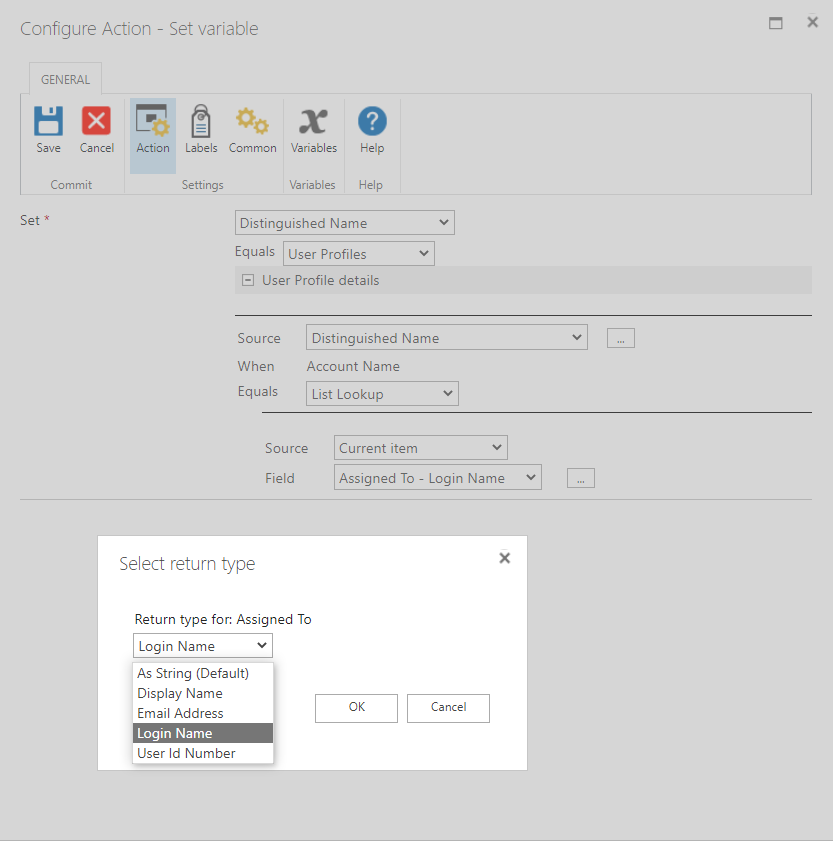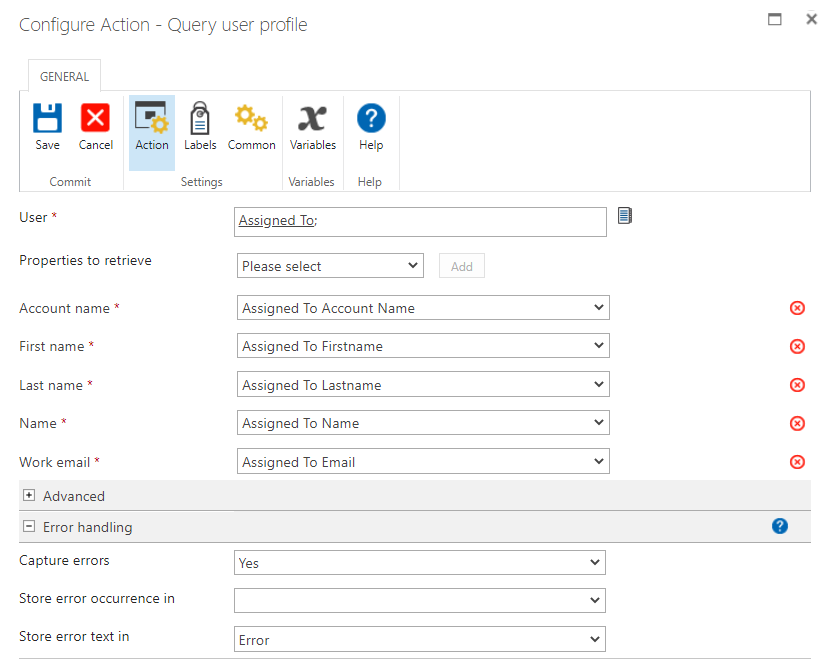Working in Nintex, I have a workflow that is kicked off when a form is saved. The workflow generates a PDF version of the Nintex form (we need actual signatures - digital in the future, fingers crossed). This is done by updating a word template, then converting to PDF.
When the word document is updated, the 'assigned to:' field is getting an AD account name instead of the user's First, Last name (which is expected). Now I'm trying to format it so it's more appropriate to the Hard Copy (in the Nintex form, it shows as Last, First).
I used a Query User Profile action, passed it the same variable I was using to hold the form's 'assigned to' value, and then used the drop down menu to choose the user profile variables I wanted (First, Last, also: username, account name, Distinguish name). All values are generating empty strings.
I've incrementally tried handing the values to variables that are of type String, Person, or Collection. I also handed it my username instead of the variable and set my account info for the login. I've always selected values, so I don't think it's a typo.
I'm at a loss... the workflow emails the user at the end, so it's getting the data. I hope that's enough info, I'm new to SP/Nintex so it could be a rookie mistake. Any help is appreciated.