I have a workflow where various people must submit approvals in parallel. However, if any one user does not approve, the workflow terminates. This works as expected, except there are orphaned tasks that were started. How do I get those to terminate as well? I have already set an end condition for the parallel path and trigger it when a person denies it, but the orphaned tasks remain active.
Are you using this structure? "Assign a Task" within "Run Parallel Paths"
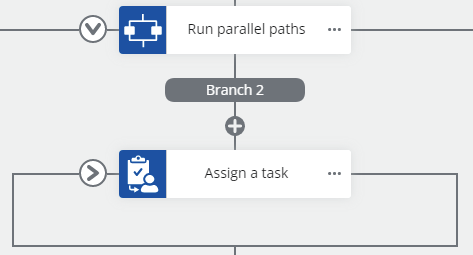
Is this what you want to achieve?
You want all Assignee to APPROVE otherwise the workflow ends, right?
I suggest you to use the "Assign Task to multiple users" action
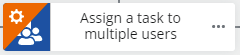
Configure as follows
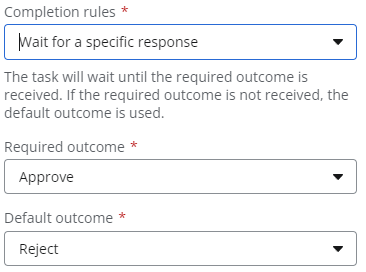
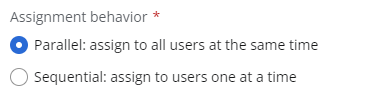
Refer to https://help.nintex.com/en-US/nwc/Content/Designer/Actions/AssignaTasktoMultipleUsers.htm
 +3
+3
as per @Garrett recommendation, consider shifting to using the Assign task to multiple users action.
Even though you will have more than 1 of these actions in use across parallel paths and in each 'Assign task to multiple users' action might only have 1 assignee,
The 'Assign task to multiple users' uses the tasks v2 model from the API.
This is richer and will probably handle to situation of auto closing the tasks better that the original 'Assign a task' action.
You can also consider using the complete a task action to cleanup the other pending tasks
Nintex Workflow Cloud - Complete a task
The 'Assign task to multiple users' can specify a max of 20 users. And as you stated, you have special requirements for using the Parallel Paths. Keep to your design (perhaps upgrade to Task v2)
Additional as suggested by @Gavin-Adams use the "Complete a Task" action to clean up the pending active tasks. Please note that this clean up isn't to terminate the outstanding task, you still need to specify the outcome. Think of it as NWC acting on behalf of the assignees to complete those tasks.
However, I'm not clear by what you meant "The workflow has multiple different assigned tasks happening in parallel, some of which conditionally happen. Since the nature of each approval is different, they cannot be put into a single task."
1. Do you just meant the Approvers/Assignees? e.g, Purchase or Claim approval, a higher value means more Approvers are needed?
2a. You have different outcomes (as in languages/region) - Approve/Reject (ENG), Approuver/Rejeter (FRE), Genehmigen/Ablehnen (GER)
2b. You have different outcomes - Approve/Reject, Approve/RequestChange/Reject, Approve/ConditionalApprove
Hi @Gavin-Adams , thanks for the tip about the "Complete a Task". Never realized about the NWC Group. I guess that I still think of NWC with the mindset of Nintex Workflow O365.
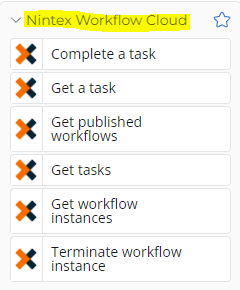
 +3
+3
It is 2b and 2a. When a request goes in, it needs to be seen by a few different departments. Depending on the request, it may need to be seen by 2, 3 ,4 or 5 different ones at the same time (speed is important, so doing them in serial doesn't work). Each department only can see specific data of the original request for security reasons.
Reply
Enter your username or e-mail address. We'll send you an e-mail with instructions to reset your password.



