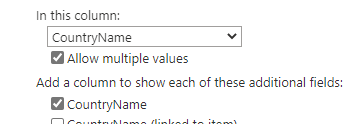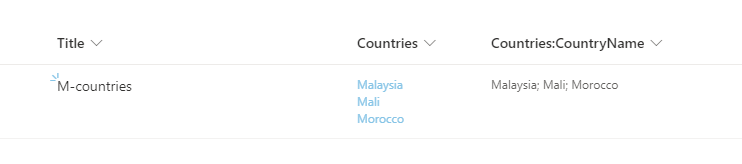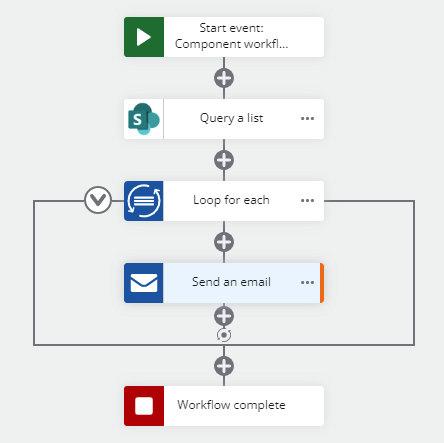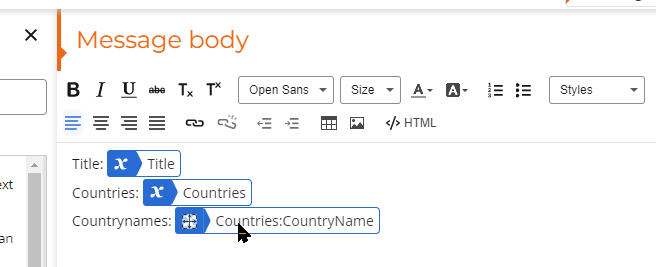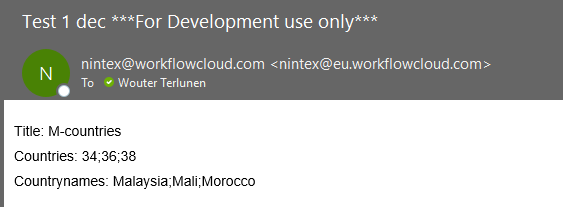I have a SharePoint online list called CRs with a field called Application which is a lookup field to another list called Applications. The field allows for multiple selections.
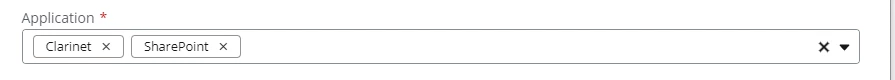
I need to display those values in various emails throughout the NWC workflow whose start event is a New Item in the CR list. As you might imagine, the values actually displayed in the email are the IDs of the applications in the list rather than the Names - i.e. 1; 3 instead of Clarinet; SharePoint.
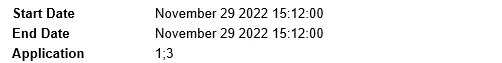
I know I need to somehow get the ids then loop through each one to retrieve the Application Name but I'm having a hard time pulling it together with the right actions. Hoping someone else has faced this challenge before and as a solution. Thanks in advance for your help.
Best answer by WouterT
View original