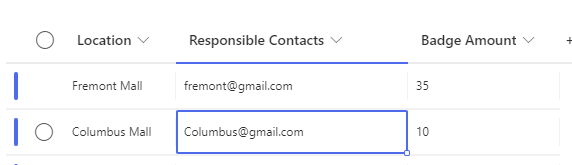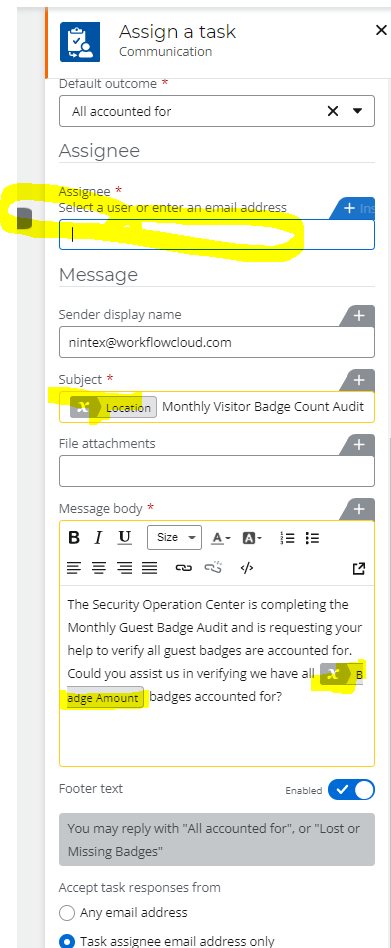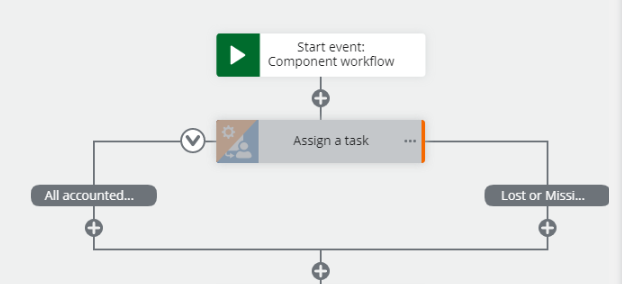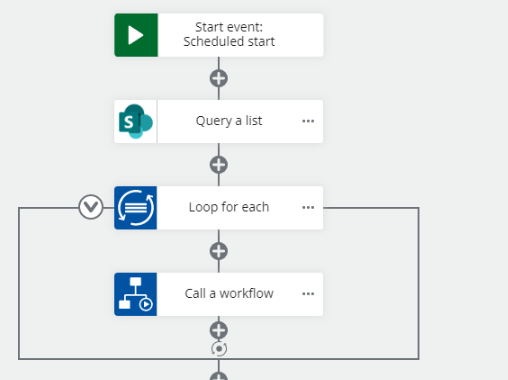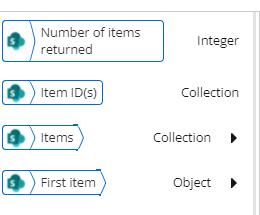I have a list with a location and email column.
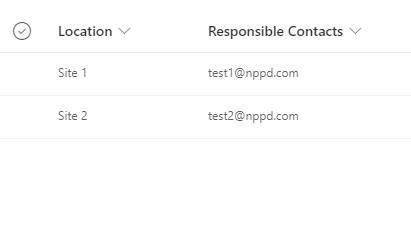
I'm trying to setup a task to loop through the list and assign a task for each site utilizing the email address associated with that site.
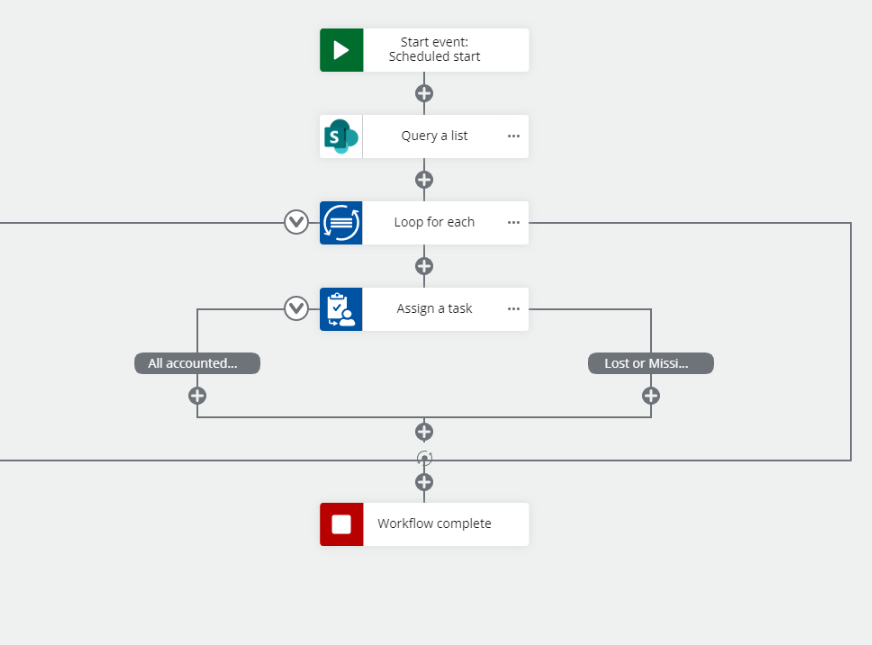
This does work however it waits for the first task to be completed before it sends out the next task. I need it to all go out at the same time? Is this possible?