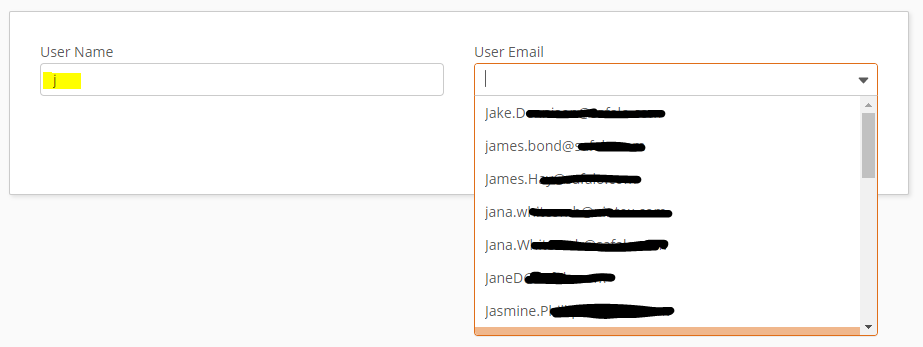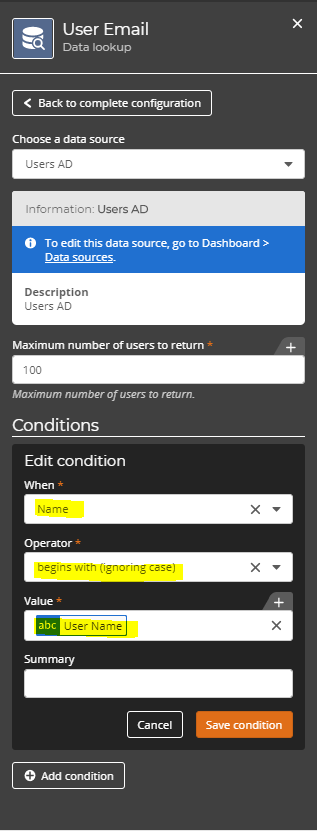I'm working on an approval workflow that allows the end user to choose who to send the approval to. We are using an email control currently and am running into an issue where people are miss-spelling the email address which terminates the workflow. I do not want to maintain a separate email list in SharePoint as that would be another list to maintain. Instead I would like to call Azure for emails addresses, however, it limits you to 999 rows to return. As we have over 1100 employees, how can I ensure I return everyone's email address I need. Any suggestions would be greatly appreciated.
Kyle Barton
Best answer by cecilia-penha
View original