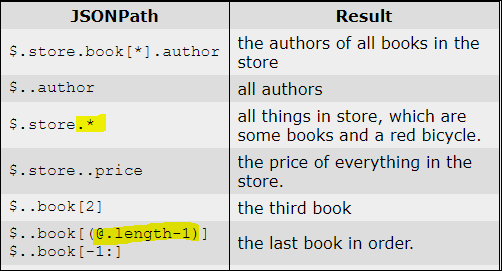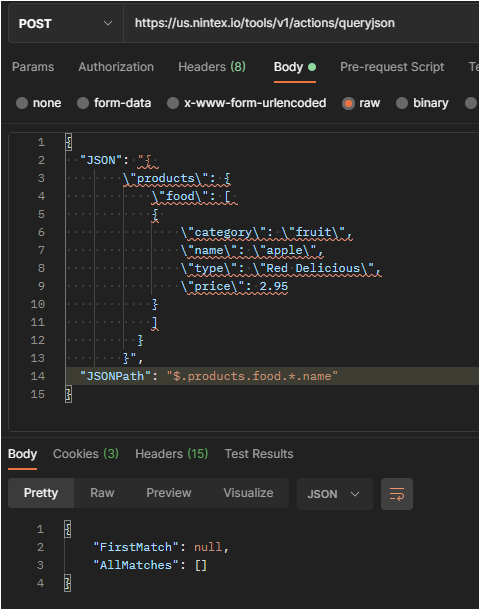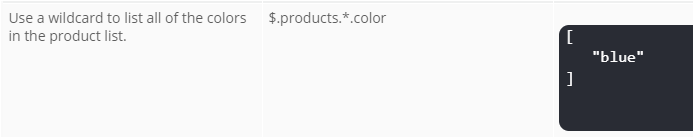Hi,
We have been playing a lot with JSONpaths and found that these could be applied to collections as well, which made getting items from collections a lot easier.
We have a need for the JSONpath function .length, but it seems that NWC doesn't support his, even though it is fully supported when trying this on https://jsonpath.com/
For example, JSON ["hi","world"] with path $.[1:2].length returns [5] on jsonpath.com (the length of the second string value), but when trying this directly in NWC and on https://us.nintex.io/tools/v1/actions/queryjson, it returns null.
I have tried this with the example from the Nintex queryjson help as well:
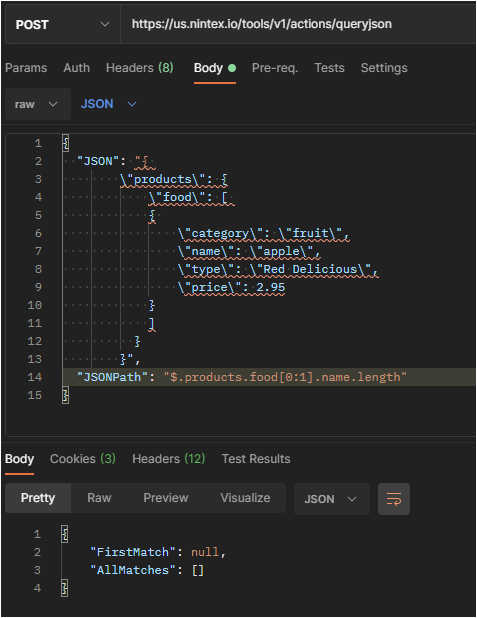
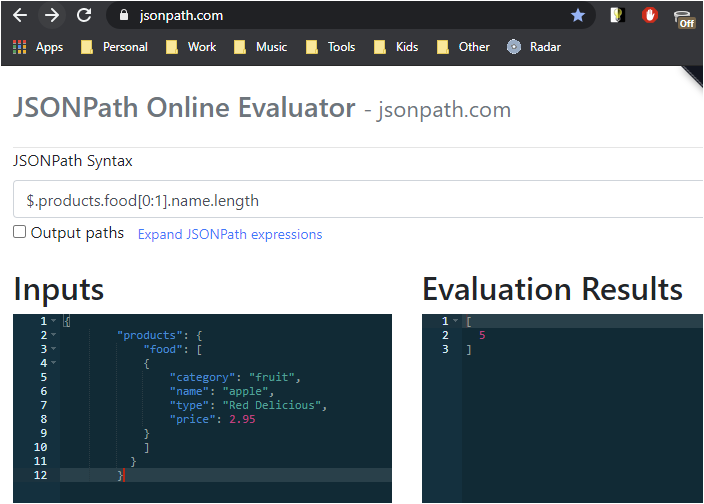
Can someone please enlighten us what the difference is between the JSONpath implementation on jsonpath.com (which I believe to be generic), and the specific JSONpath implementation in NWC?
On a sidenote, can someone please advise how I can get the length of a string in NWC workflow (and other such functions, which are simple in .NET)?
Thanks!
Best answer by Stefan_Scorse
View original