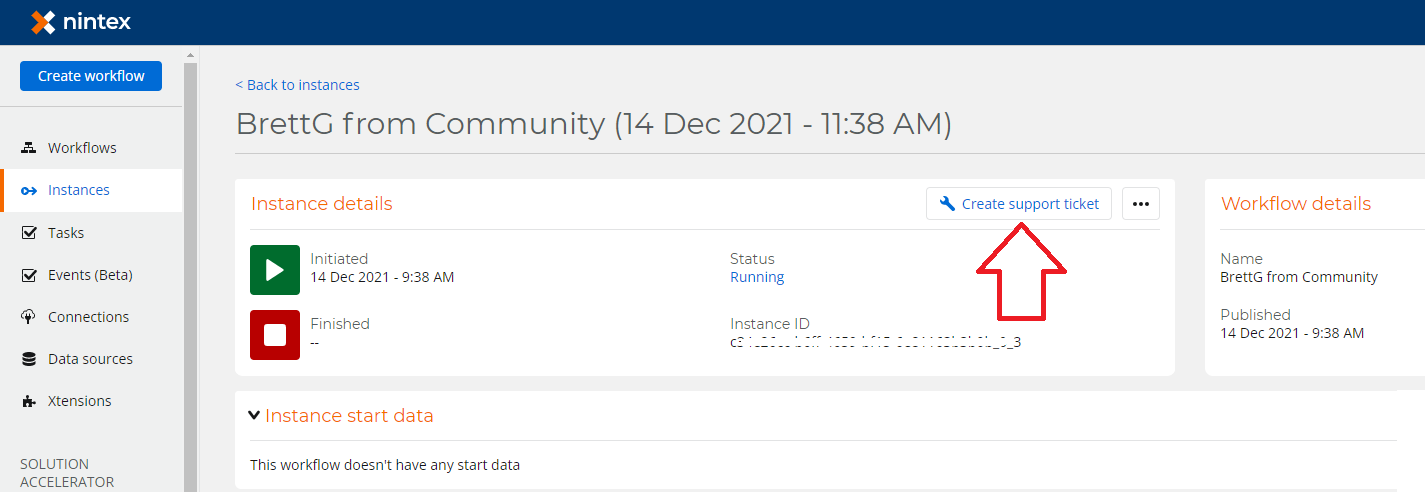Hi community,
I've spend hours trying to fix and issue that is either a Nintex bug or just illogical. I'm sing NWC.
In the Generate Document action I've created an image, using a URL as the access method. The image is absolutely accessible to anyone on the web. I've tried putting the image in Dropbox, OneDrive and in the image folder of an website. If I login to an incognito window in Chrome they all display fine, but all fail in Nintex.
I open the document tagger, copy the tag, and paste into my word doc. But the program keeps crapping out when trying to insert it. Although the error message is as useless a flyscreen on a submarine, I know it's the image insertion that's causing the problem because if I remove that tag, it works just fine.
I've attached some screenshots and any help would be really appreciated.
To anyone from Nintex reading this, it would be really useful if you had some error messages that were actually helpful, rather than the one I received which tells me nothing. It's cost the organisation a lot of time and money trying to resolve this.