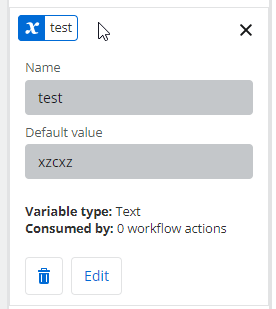Hello,
How do I clear or remove all unused variables from a Nintex Workflow? I declared several variables thinking I would use them but really don't need them now. I don't want to go through the laborious task of identifying and deleting the variables one by one manually... Does Nintex Workflow have the intelligence to identify and remove all unused variables through a command or some sort of action?
Thanks and regards,
Smita