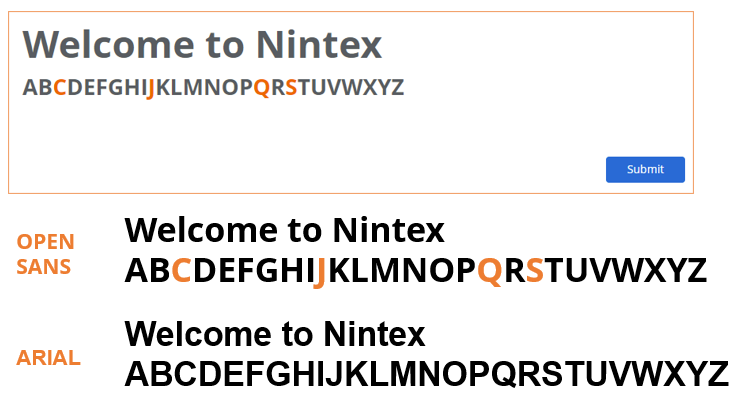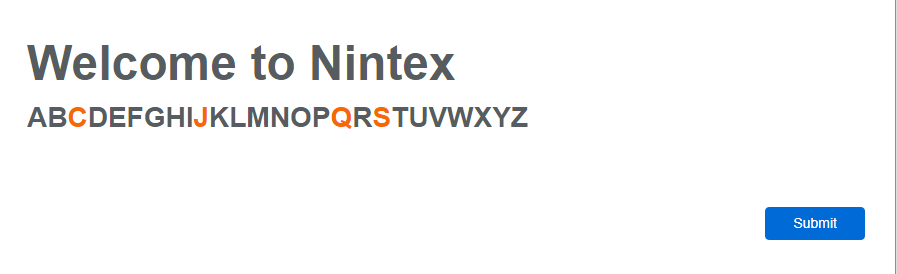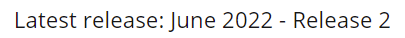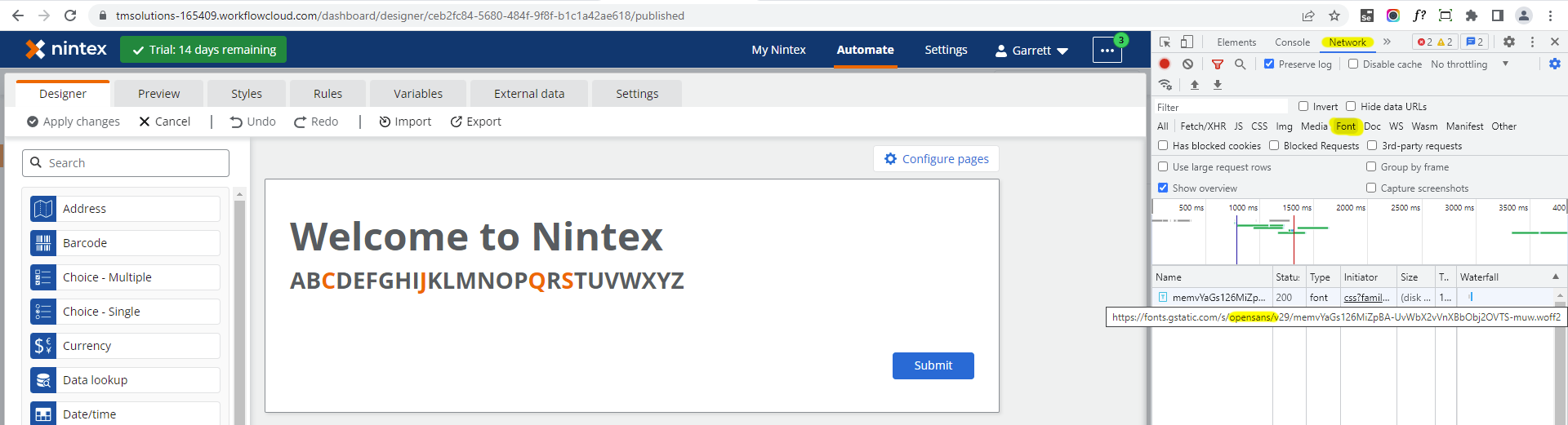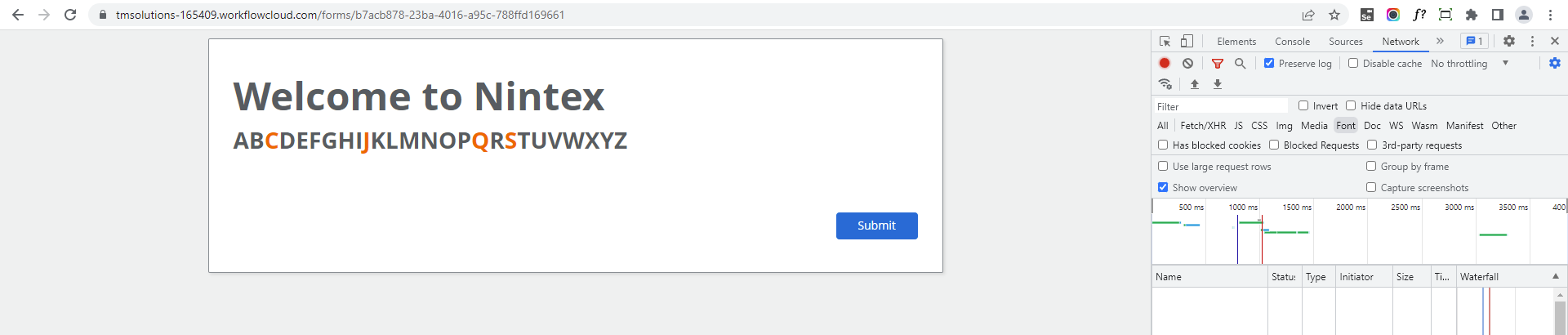Not sure if I should post this here or submit a support ticket, but over the last few days I've noticed that the fonts I use for NWC forms aren't rendering properly when launched from production. I typically use either Lato or Open Sans font for my forms, and they look fine when designing the form, but when the form is actually launched in production, everything renders in Arial font. Wondering if anyone else has experienced this.
This isn't a huge deal (at least it isn't rendering in Comic Sans or something!), but I'd prefer to be able to see the fonts I've selected. I was wondering if this might be a result of something in the latest release, because it started just within the last few days.
Edit: I thought it might be browser-related but the behavior occurs in both Edge and Firefox.