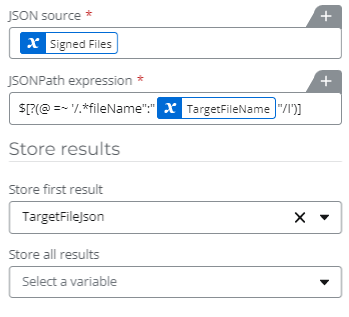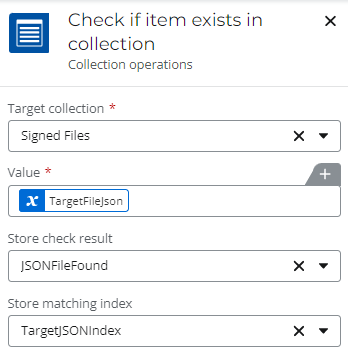I'm trying to create a Component Workflow which has a File type variable as one of its starting values. When I try to call this Component Workflow from another Workflow, I'm unable to pass it any File type variables. Instead, I'm only able to pass Text type variables to the File input. The documentation indicates that you should be able to pass a File variable to a component workflow:
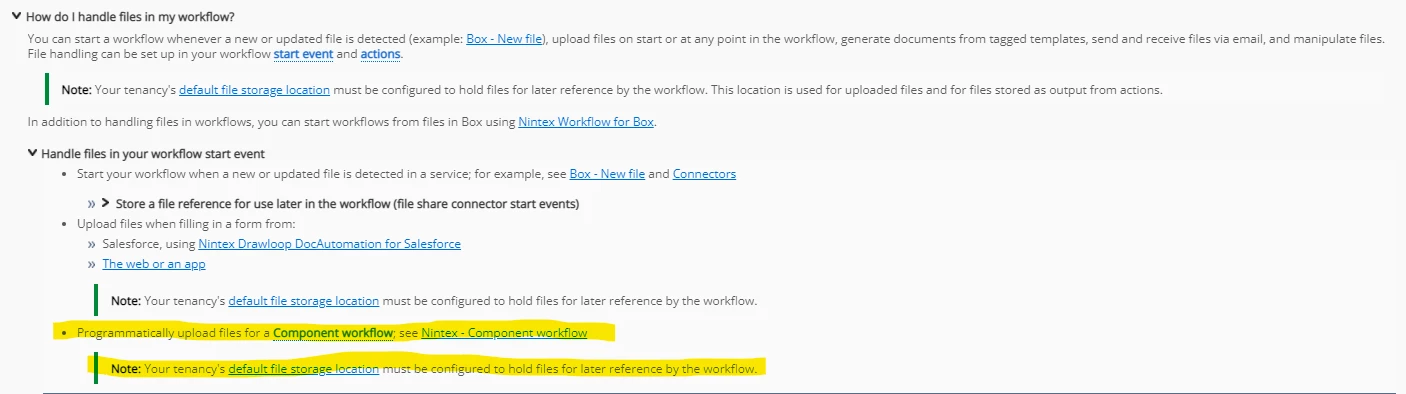
Previously, I thought the File variable type was representing an actual file. However, the documentation says a File type variable is the following: "Path to a file. Use this variable type to attach files to email messages. A file path must start with the root folder and end with the file name. Example: /Draft/Contracts/ACME.docx"
I have two questions that are confusing me regarding File type variables.
- Why am I unable to supply a File type variable to a Component Workflow that expects a File type variable as a start variable?
- If the File type variable is just a "Path to a file", can this value be retrieved for use in the Component Workflow?
Thank you for any help!
Best answer by bsikes
View original