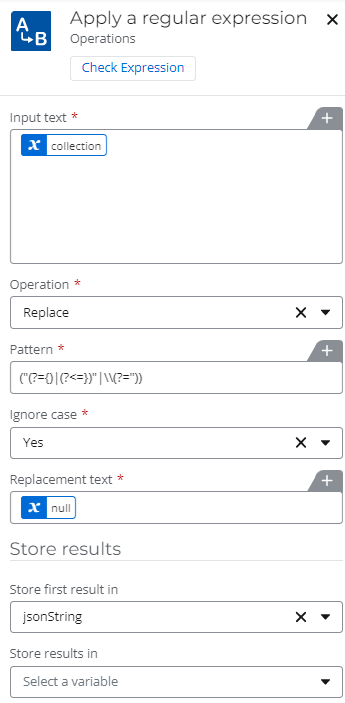I am querying an on-prem SQL DB via a gateway. How do I extract a specific value from the results? For example, what actions are needed to extract only FundAssetStrategyDescription from this object? The result should be "Risk Averse Mix (short term)"
["{""FundCity"":"""
Best answer by SimonMuntz
View original