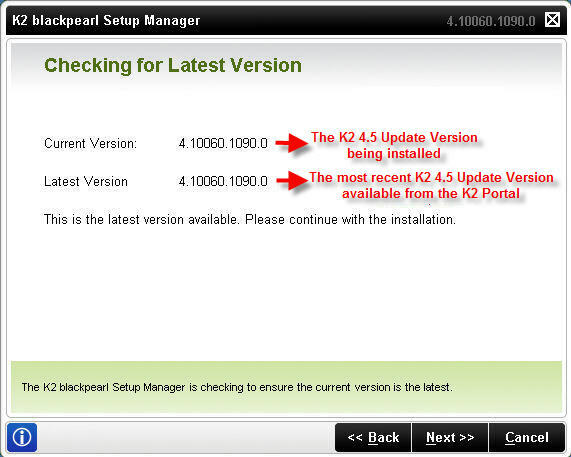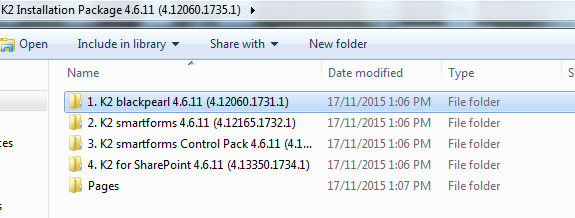I wish to know the best procedure to upgrade K2 from 4.6.6 to 4.6.11. Which installer should be download and run to upgrade K2 like Update Installer or Separate Installers or Combined Installer
Also what is the best test procedure to confirm that K2 is upgraded or not