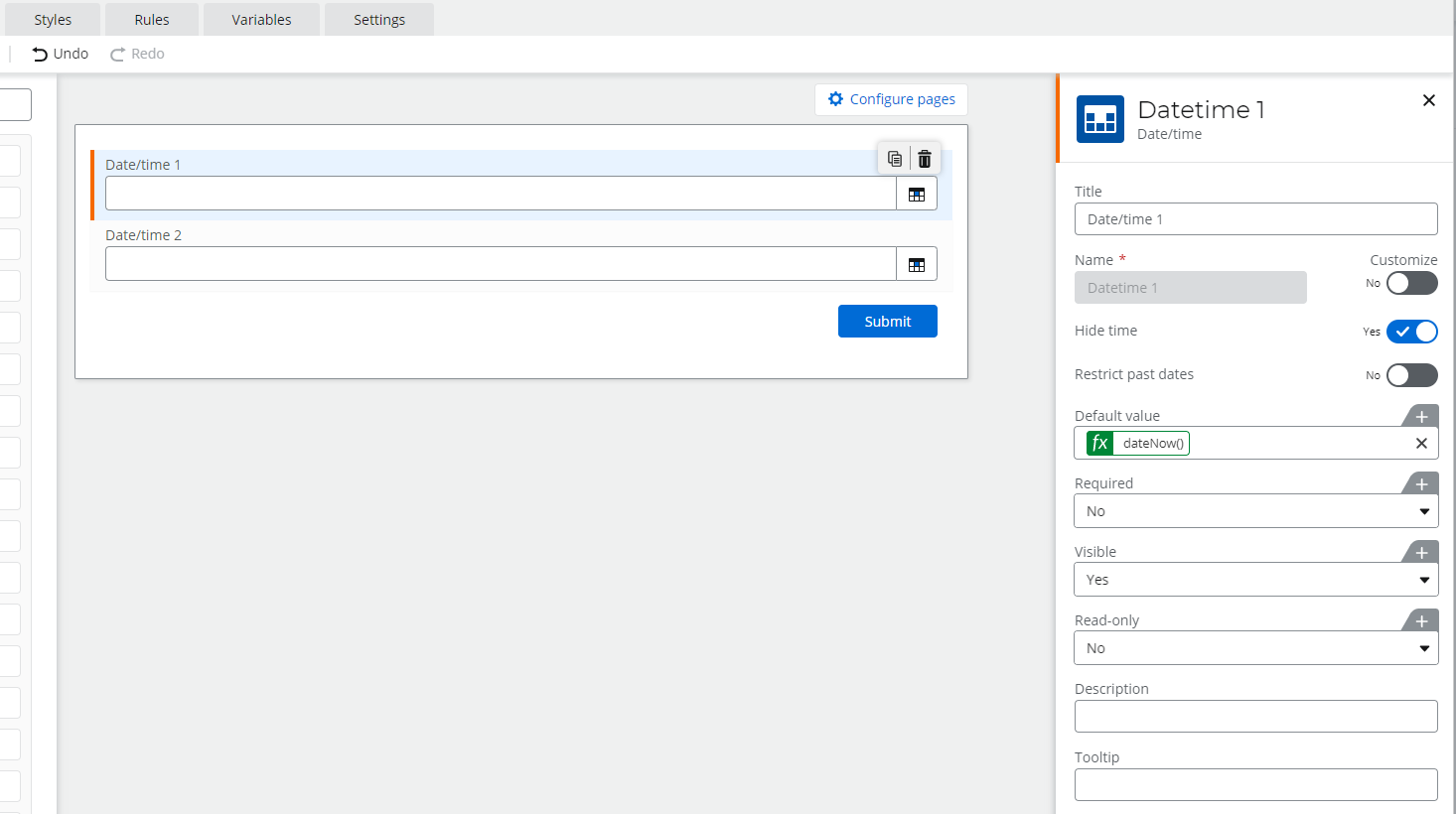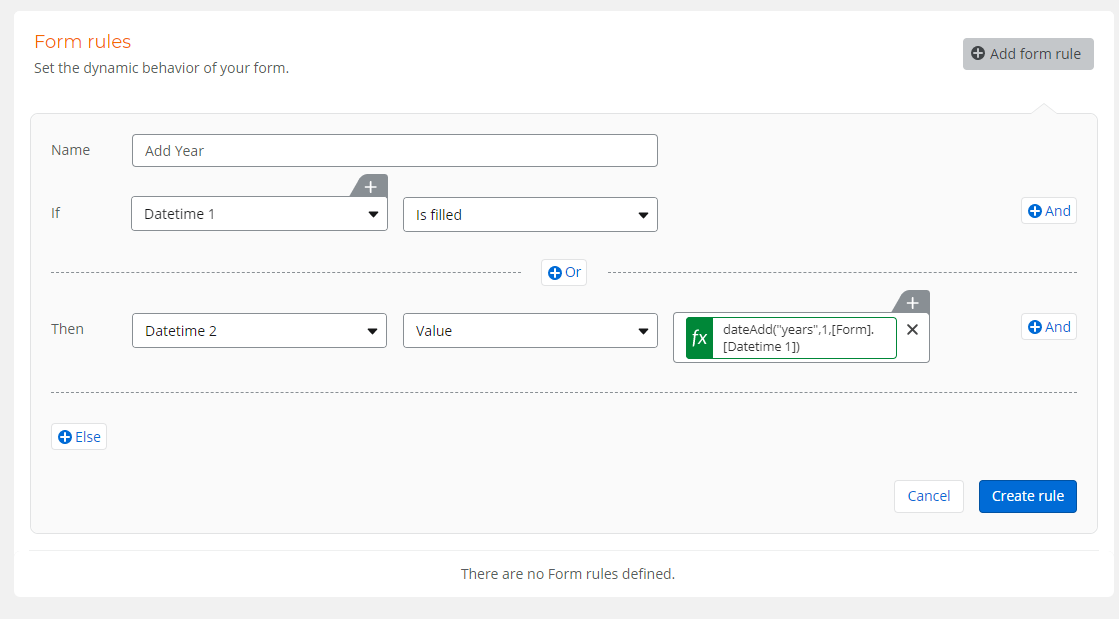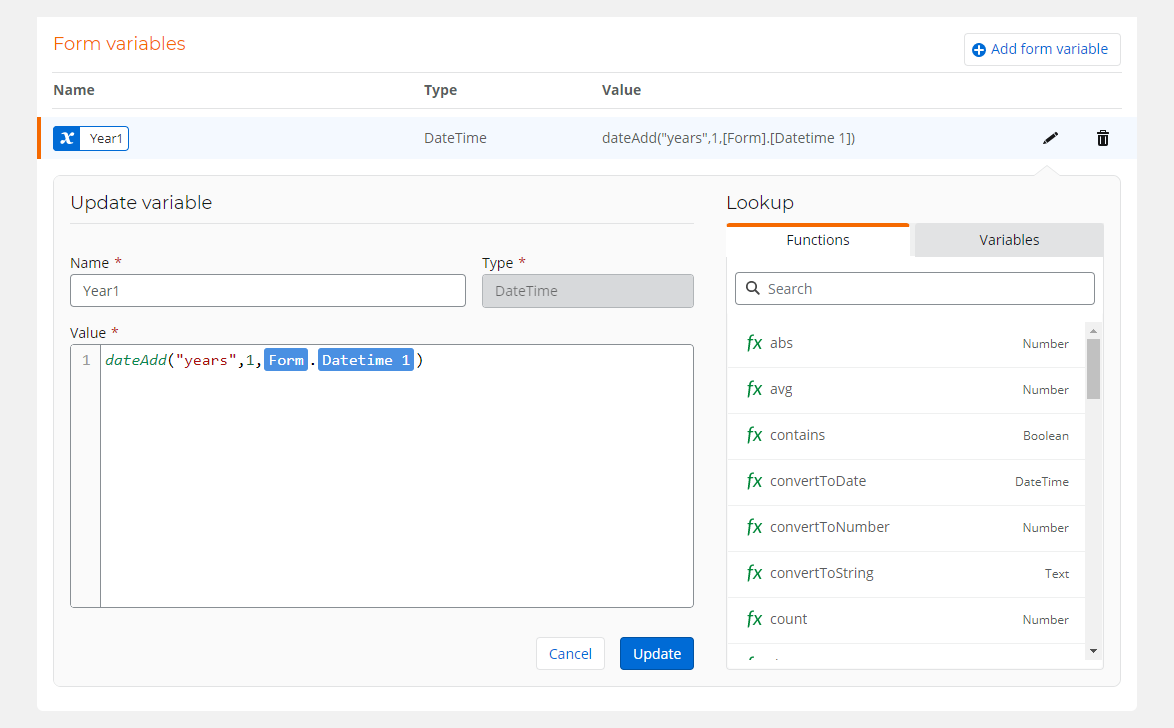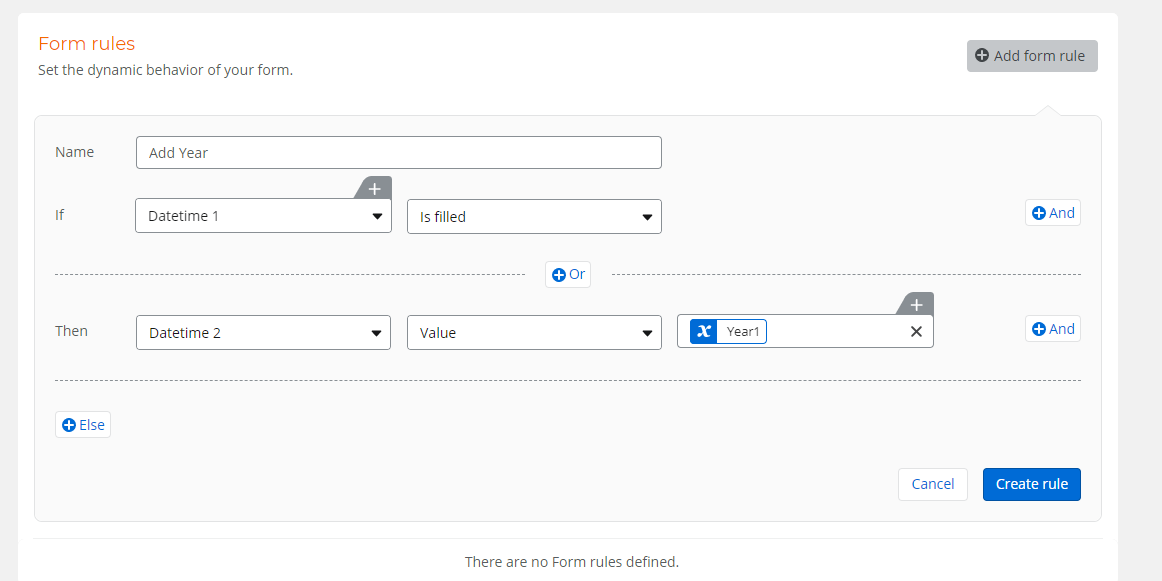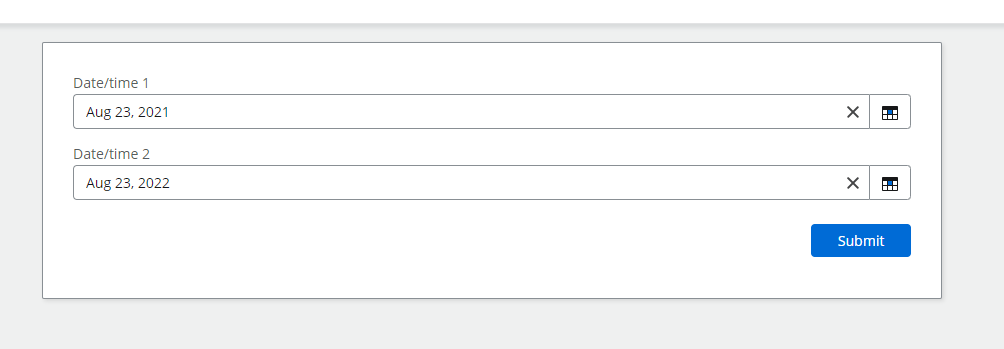Hi all,
I have two date fields, the first always requires user input and the 2nd I need calculated from the first by adding 1 year date field 1. Date field 2 may need to be adjusted by the user but i need it to defualt in one year ahead.
When using the 'dateadd' function I am not able to select from any Form Controls, i have also attempted to build a form variable however in the Date field i am unable to select my form variables.
Sorry if this has been answered but couldnt see any content in the workflow cloud section.
Thanks,
Jayce
Best answer by butlerj
View original