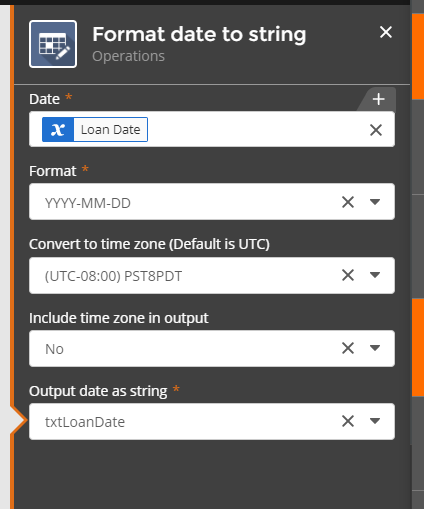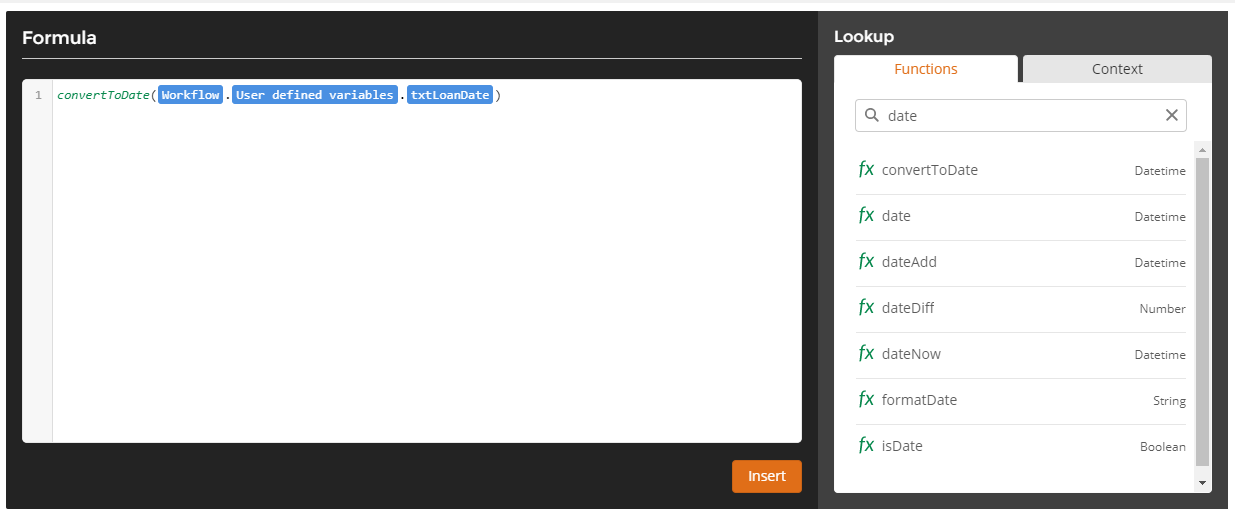Hello,
I have a component workflow that takes a date/datetime value from Salesforce and enters the date into a task form. The date in the form is different than the date in the workflow, and I am wondering how I can fix that.
Example: In the workflow, if I use log to instance details, I can see that the date value is for example "2020-05-05." (May 5th, 2020). However, in the task form, this date will appear on a date form field as May 4th, 2020. And if I show the time on the form control, it will be May 4th, 2020 6:00pm.
2 screenshots:
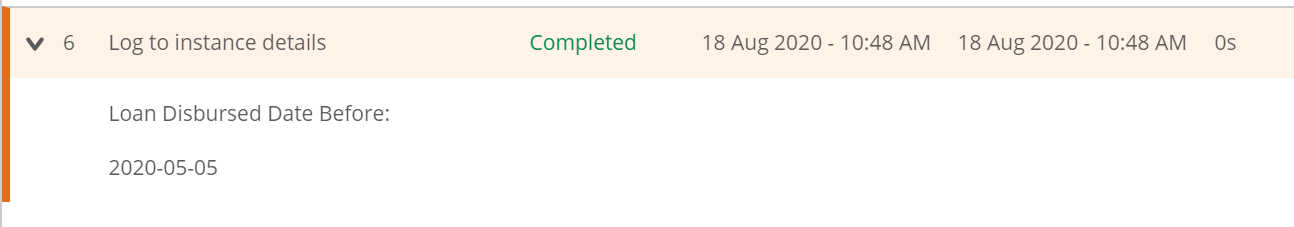
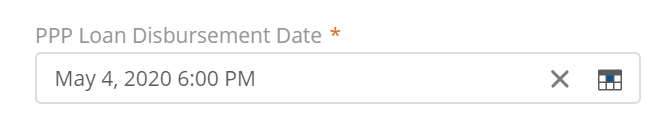
Best answer by jwCbank
View original