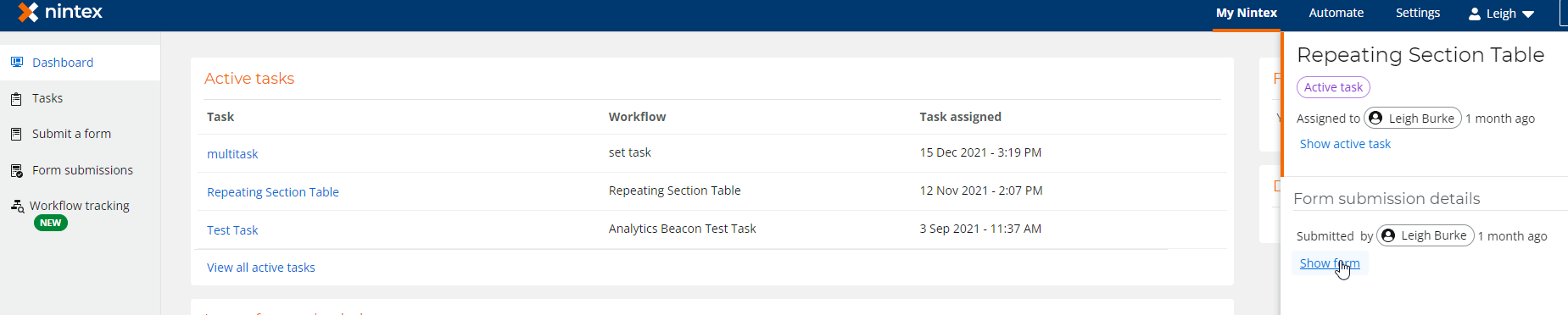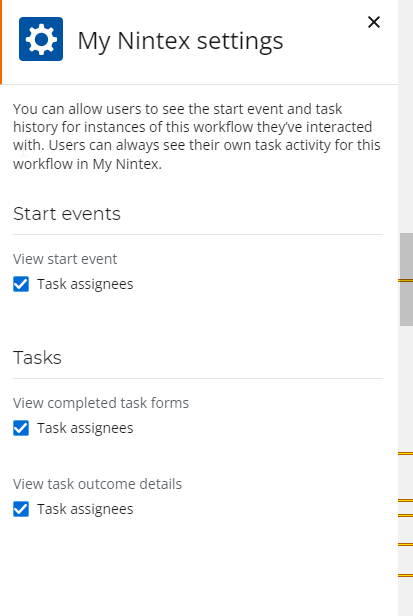Hi there to anyone reading who may be able to help.
I have a form - lets call it 'Form A' - that contains quite a lot of fields (there are 7 pages to this form).
Employee 1 submits this form, which needs to be reviewed and approved by their superior (employee 2).
The problem is, with Express approval, employee 2 gets an email saying 'approve' or 'reject', but there is no way to view Form A. If I include Form A's URL in the email body, this doesn't work as the link tries to resolves to http://tf_5cc128c4b09d4683af7740c7c1c04362_form_url/ which is just a broken link, I guess because we've moved on from that step in the workflow. So, unless I'm mistaken, express Approval would require me to present all the data from Form A in the approval email via variables, which would be pretty awful, because, like I said, there are 7 pages to this form with up to 10 fields per page, and I'd need to use variable and loops etc to build HTML tables (which I've done before for a simple form, but this form has way more data).
The other solution I guess is to make the approval form based, but that would require me to duplicate Form A in it's entirety except make it read only, setting the field values as per Form A, with the only fields being input capable the 'approve / reject' radio button and submit. This is also a pain in the proverbial.
Is there an easier solution, or do I need to go down one of these paths I've mentioned?
Cheers, Brett.