Topic
This article is part three in a three part series of Nintex for SharePoint On-Premises upgrade related articles that shows you how to extract workflows from your On-Premises environment, import them into Nintex Automation Cloud, and upgrade them to ensure they work in their new home.
Recap
If you recall in part one of this series, you learned about the steps involved with using the workflow extraction script to create a package file that contains workflows to be upgraded to a Nintex Automation Cloud environment. In part two, you then got to see how to take that package file and import it into your Nintex Automation Cloud Upgrade center inventory list, which is essentially a staging area for workflows you want to upgrade.
Time to upgrade a workflow
Ready to actually upgrade a workflow? Me too! In this article, I have a basic leave request workflow example that came in with the import of my package file from my on-premises environment. It is configured to start when an item is added to a Leave Request list in SharePoint. There is one task assignment action that was a Flexi Task, there are also update item actions to update a status column, along with send notification actions for email. Walking through this upgrade is going to be easier to show you rather than just write it out, so take a moment to watch the following video to see how it's done.
Video
A bit about testing
Once you've run through the upgrade steps and addressed any configuration settings that need extra attention you will more than likely want to test your workflow, unless of course, you're brave, and just want to push it out of the nest(We don't recommend that). In the video, we mentioned the workflow testing option that is available for SharePoint workflows from the menu at the top of the designer page. You can review the article, Nintex How-To Center - Manual start and Workflow testing for SharePoint Online start events, for more information on how to test your workflows at this stage in the upgrade.
Time for you to drive
I hope taking this walk with me through the upgrade process for Nintex for SharePoint On-Premises based workflows has been helpful to you. Since you've stuck with me this far I have a surprise for you! You can have the keys to the car! Ok, I know that some workflows will have more complexity than the one in this demonstration, but having the chance to see it in action should help you get started with your own upgrade effort. I've provided some resource links below in the additional information section and you can always contact Nintex through your sales rep, or even support for help, or access the Upgrade Center on our Community site.
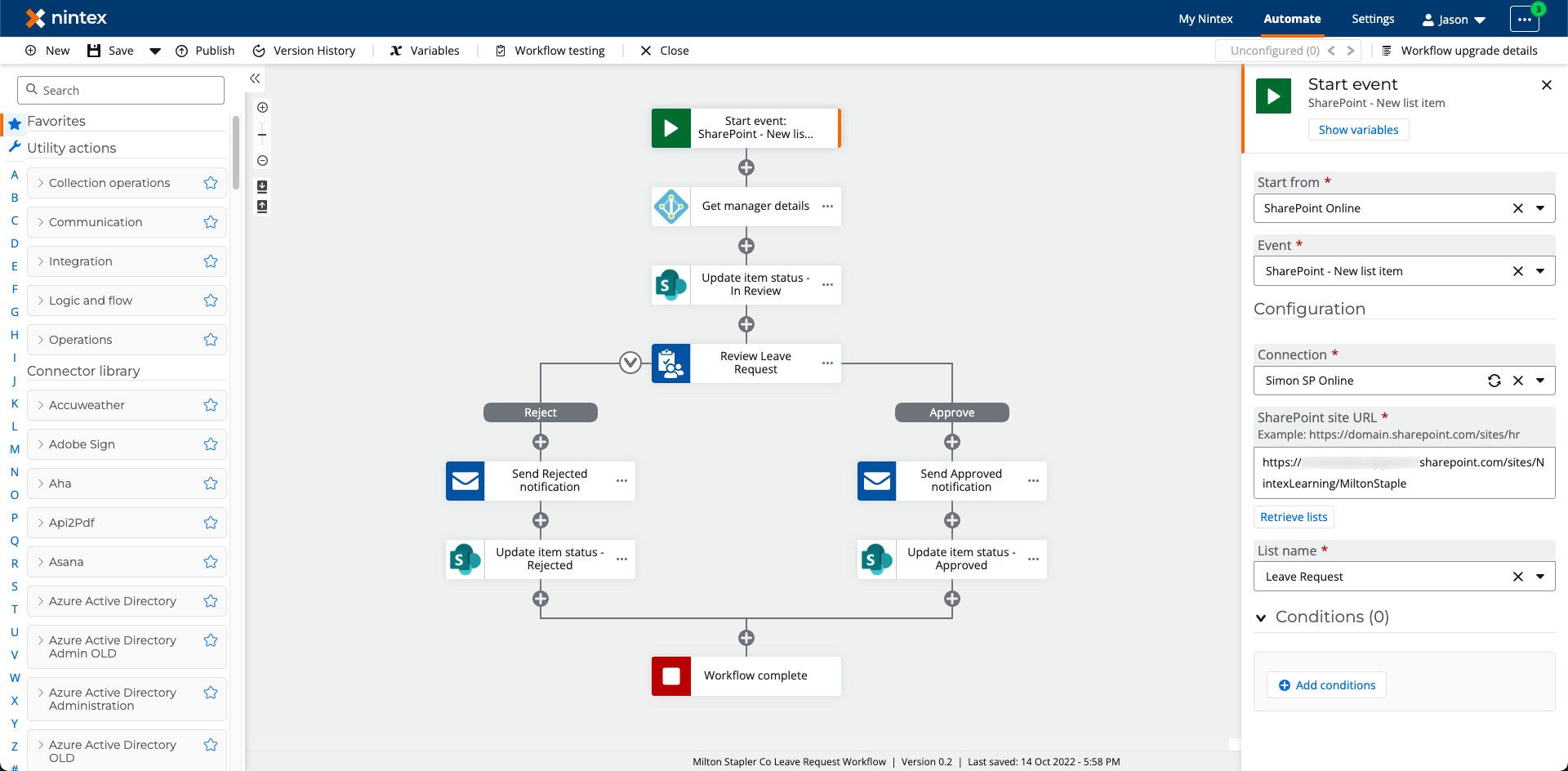
Upgraded Leave Request Workflow
Additional Information
Links
- Nintex Automation Cloud Help - Upgrade workflows from SharePoint On-Premises
- Nintex How-To Center - Upgrade Nintex Forms in task actions
- Nintex How-To Center - Manual start and workflow testing for SharePoint Online start events


