The filed that allow URL and Certificate is not enable
Kindly assist with this
Image below
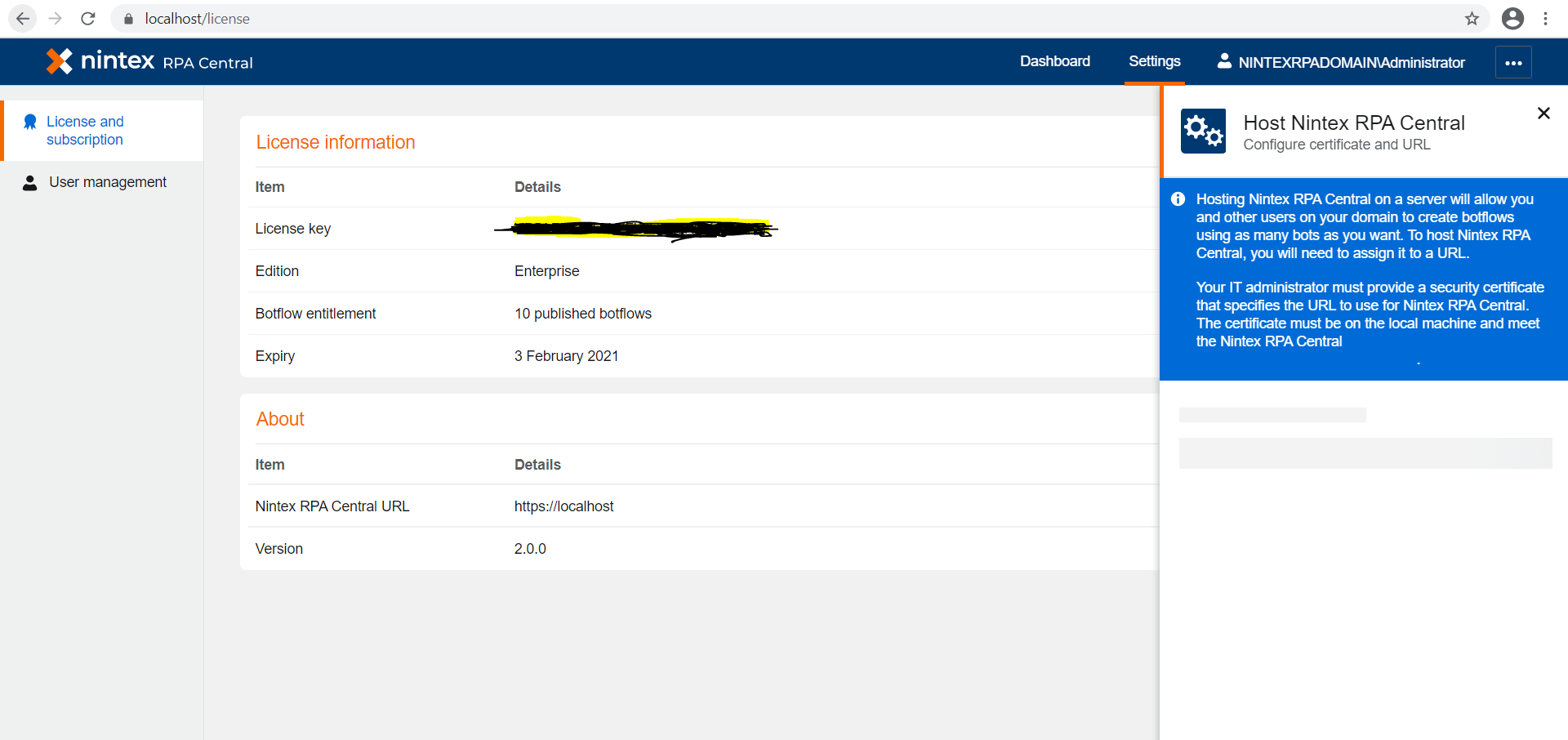
Best answer by Sasan
View original +7
+7
The filed that allow URL and Certificate is not enable
Kindly assist with this
Image below
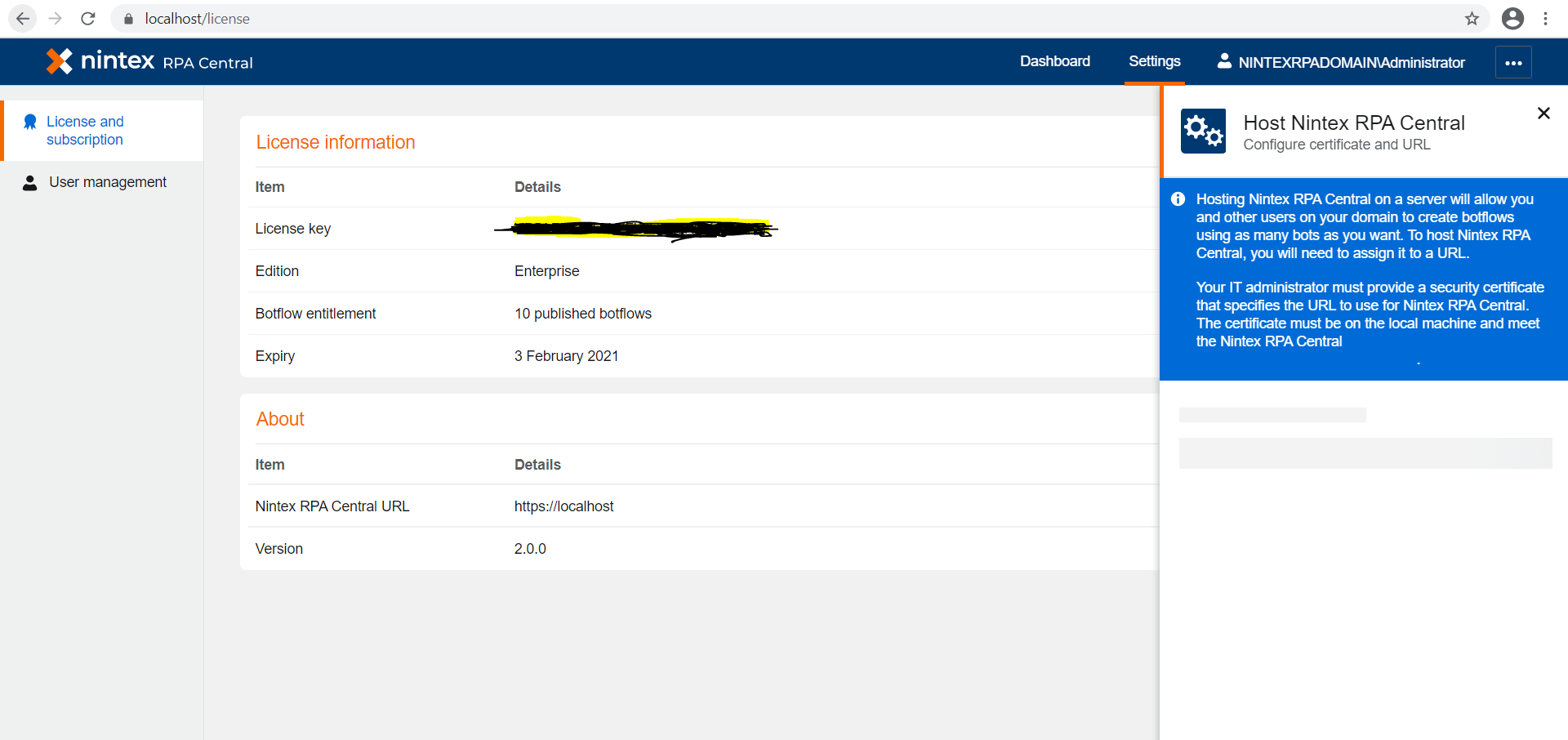
Best answer by Sasan
View originalIt looks like you are on a trial license. You can try Nintex RPA without a certificate on localhost during your trial. Looks like your RPA Central is available and all you need to do is to download your bot and connect. Here are some training courses to get you started.
How do I update the bot to look at a different central URL when installing a full version after a trial? I have uninstalled, and deleted the Nintex folder. The bot still looks for the localhost location.
You need to set a URL in RPA Central and then, in Bot, click the lower right gear icon to configure Bot to point to the RPA Central URL.
Enter your username or e-mail address. We'll send you an e-mail with instructions to reset your password.