Currently cannot target office 365 excel worksheet. I receive a red bar popup to switch to normal view for better targeting. Have verified that the settings for the workbook are set to view > normal. Has or is anyone else experienced this?
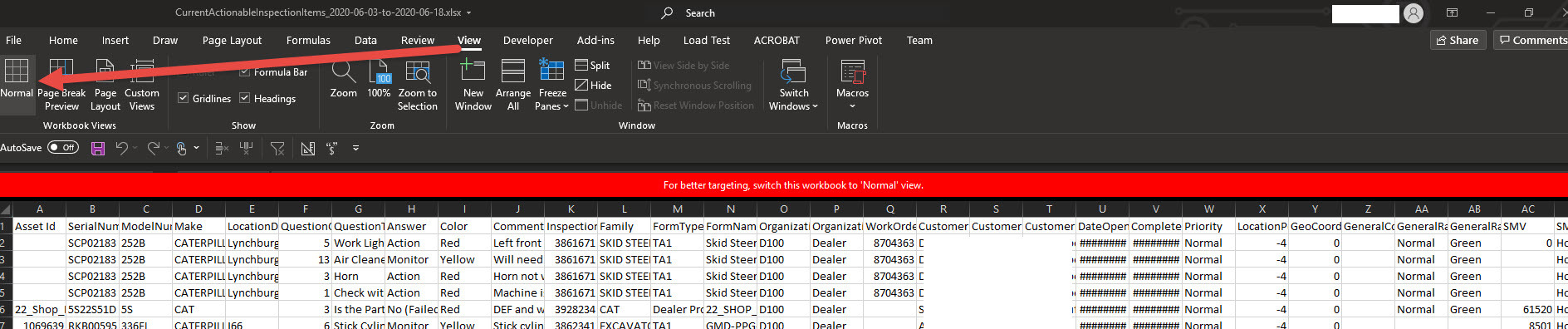
Best answer by aaron_helton
View original

