hi there,
i am trying to create a process which involves going back to a step in the same process twice.
As the picture shows.
any suggestions on how to illustrate this?
thank you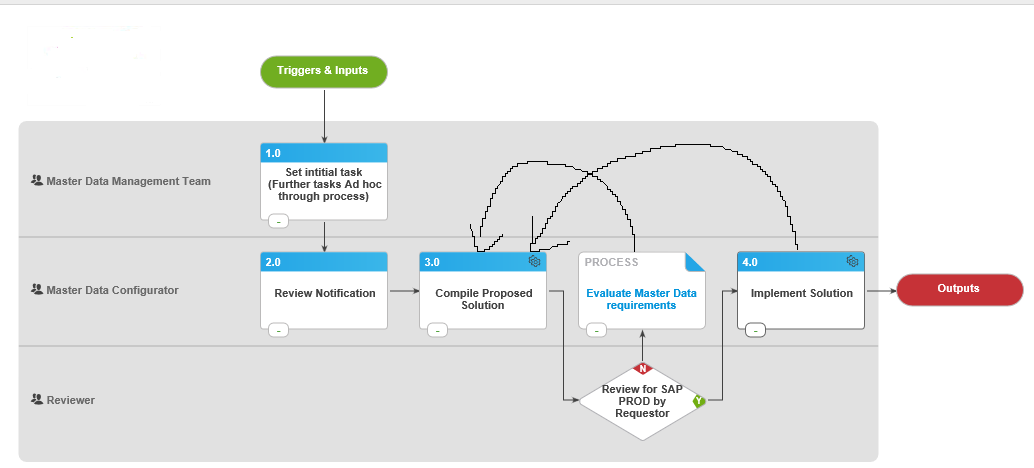
Best answer by WillDowden
View originalhi there,
i am trying to create a process which involves going back to a step in the same process twice.
As the picture shows.
any suggestions on how to illustrate this?
thank you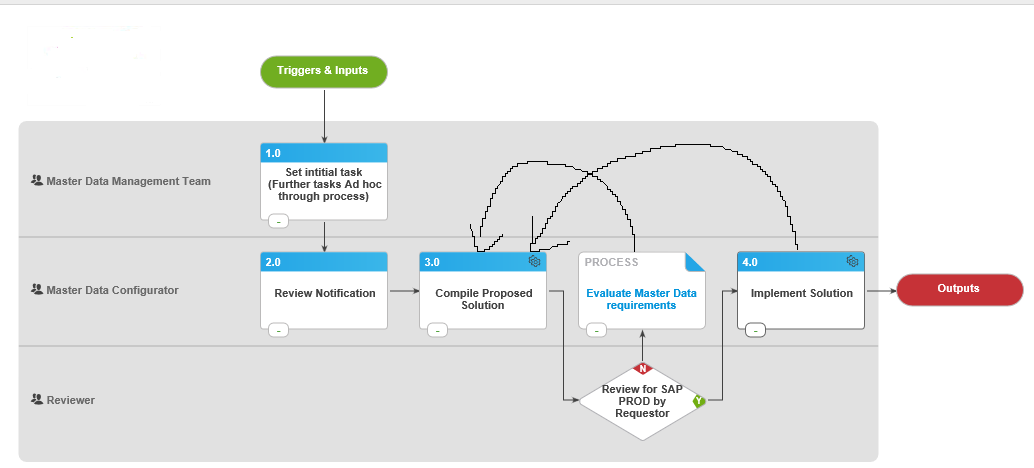
Best answer by WillDowden
View originalHi @fbastian,
Nintex Promapp has been designed intentionally to prevent loops like this within a process. A process should display the expected outcome with any exceptions logged as notes, process links, conditional process links, parallel activities or even tasks. The result we're looking for here is a simple process for an end user to digest and follow.
A note is a great way to pose a question, particularly if it follows an 80/20 rule. The decision in your screenshot could be avoided by adding a note to one of the other activities posing a question along the lines of "Has a review been conducted?". Within the response to this you can respond with any relevant information and link the process at the bottom of the note.
Have a look at our course on Learning Central - Promapp for Process Authors - Advanced Features - https://learn.nintex.com/series/nintex-promapp/promapp-for-process-authors-advanced-features
This course will help provide some insight as to why these features work the way they do.
Dear @WillDowden,
We have just started using Promapp and I currently do not quite understand how to resolve this issue. We have got a problem which is similar to the one described in this post: At a specific point in the process we ask, if the requirements of the customer have been succesfully implemented. If yes, the process can continue, if not, we need to go back a few steps to a previous task. I have currently only added a note saying "If not, go back to step x...", but it would be great to visualize this. Can you help?
I have already completed the course you mentioned, but this did not help me with this issue.
Hi @Sally_Br
As it is not possible to manually configure decision diamonds and the associated directional arrows the current workaround you have implemented is the best approach, as it is not possible to visualize this at the map level. While it seems overly rigid the idea behind this is to promote simplicity within your processes, particularly at the map level.
The following help article should provide some more insight as to what is possible with decision diamonds in Promapp - https://help.nintex.com/en-US/promapp/Processes/EditTab.htm#Add2
Enter your username or e-mail address. We'll send you an e-mail with instructions to reset your password.