Hiya Nintex Community,
I'm unable to find clear documentation on how to best utilise/best practices around process linking. This is important to include in Process Modelling Standards manual within the organisation I'm working for.
Normally in process modelling I'd have a graphical represetation of a incoming process interface and outgoing process interface to that the entire end to end process is linked together i.e. a way to break-up a "Mega" process into smaller more manageable smaller processes that linked together create the entire end to end process.
In Promapp, I can utilse:
- Triggers & Inputs for the incoming process interface
- Outputs & Targets for the outgoing process interface
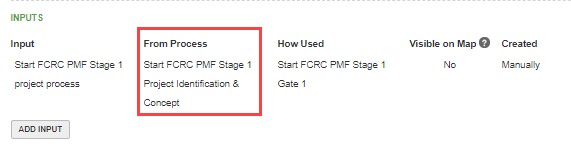
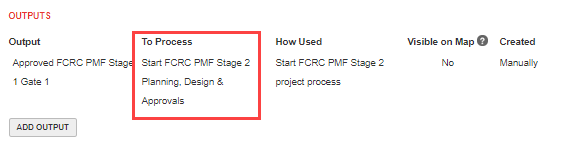
However, when I use this functionality there is no grpahical representation of the process interface on the map of the procedure:
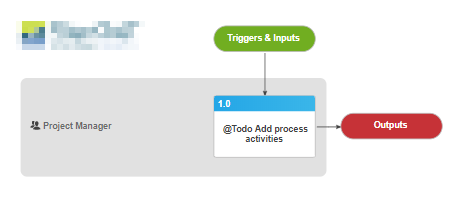
I find it good practice to graphical represent the both the incoming and outgoing process interfaces. Even though I have linked the processes in Inputs and Outputs, there is nothing to graphically "trigger" the user to realise that this process is triggered by another process which inturn triggers another process as part of a larger end to end process. The user has to actually click on the "Triggers & Input" and "Output" start and end event symbols.
The only way I can find to represent the incoming and outgoing process interfaces is by "Add Process Link/Link to a Process" the the procedure however this seems to be doubling the steps as I've already linked the processes in "Triggers & Input" and "Output".
What are the advantages and disavantages of only linking processes in "Triggers & Input" and "Output" and not in the procedure?
What are the advantages and disadvantages of only linking processes in the procedure and not in "Triggers & Input"
What are the advantages and disadvantages of linking processes in both "Triggers & Input" and "Output" and in the procedure?
Is there a best practice to the 3 options above or an alternative that I can use?
What is the impact on Process Grouping? Ideally I'd like to create a Process Group as a container for the entire end to end process, however when I do this the the linked process are visually link in the Process Group so there is no logical process flow shown, instead they all the linked processes look like stand alone processes at the Process Group level. I would expected that linked processes in a Process Group would be graphically represent as being linked to each other? The only way I found around this was to create a stand alone process linking to all the linked processes so the process flow looks like the below:
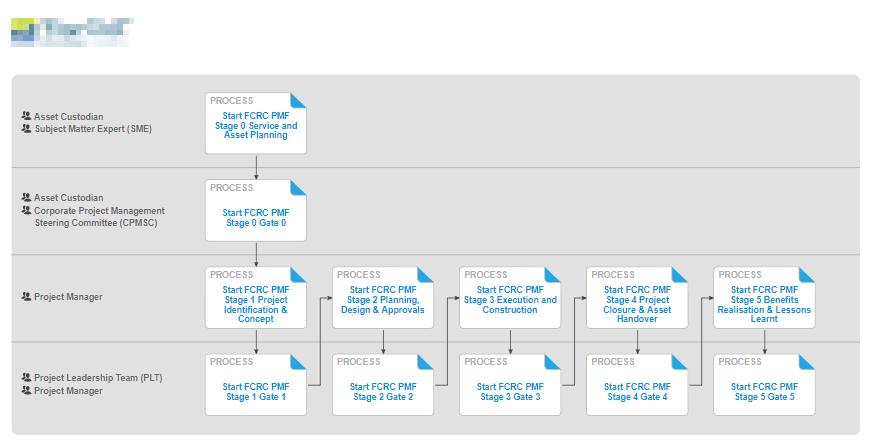
This clearly shows the end to end process broken down into smaller processes showing the flow of the process. I cannot create this at the Process Group level? What's the point of having Process Groups if it doesn't show/link together the processes that are linked together in that group so it's visualised to the end user?


