Topic
How to restore to a previous version of a Nintex Promapp Process.
Instructions
- Go to the change log of the Process you wish to restore
- Find the entry in the change log for the version that you wish to restore to
- Select the Restore button
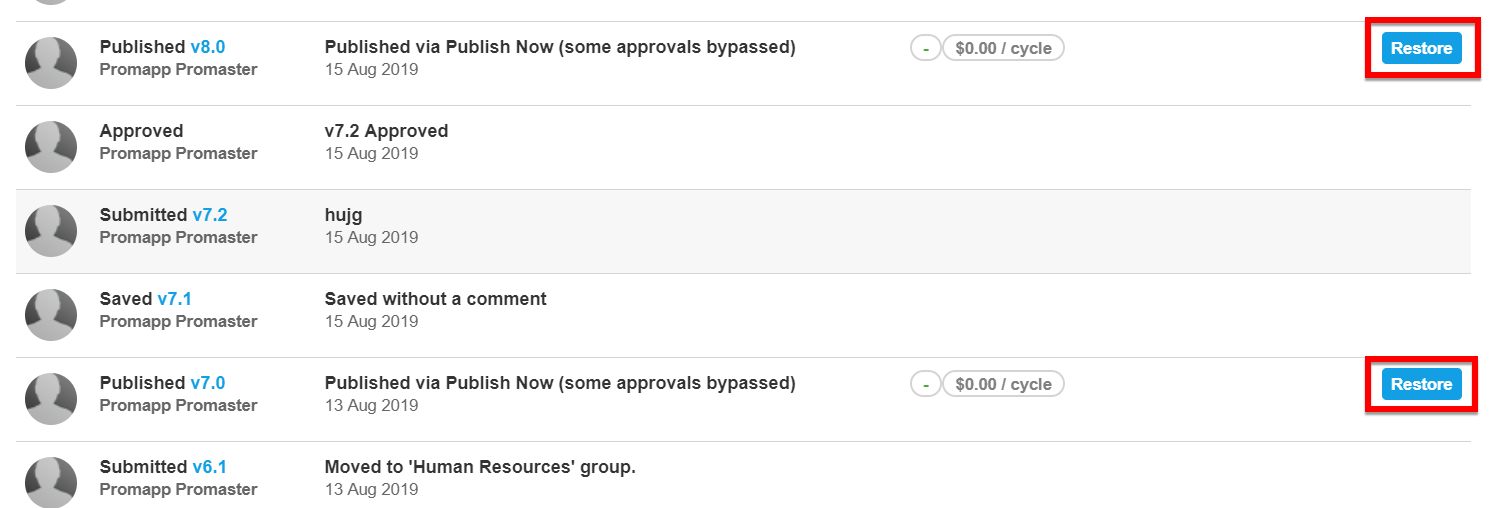
- Publish the Process
Additional Information
The Process will increment to an In Progress version, with the content from the selected version.


