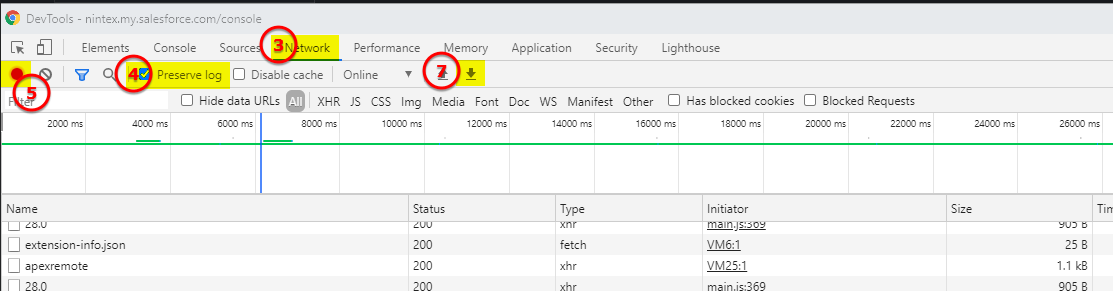Topic
How to provide a copy of your Process Manager network recording to Nintex Support for further investigation.
Instructions
- Open your browser (but do not attempt to access Process Manager yet).
- Select F12 to open the Developer tools.
- Select Network to change to the network tab.
- Ensure the option preserve log is selected.
- Check it is recording (the light should show red).
- Go through the steps to access your Process Manager site.
- Select the down arrow to export the information and attach the exported file to Nintex Support.